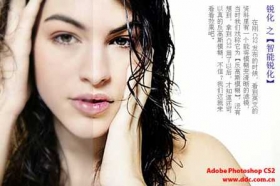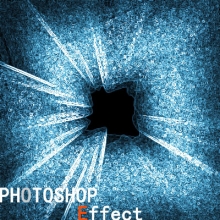
Photoshop实例:滤镜打造梦幻发光效果
类型:滤镜做图
作者:佚名

超震撼的文字特效!!!
类型:普通字效
作者:佚名
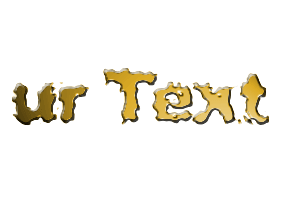
利用PhotoShop制作液体金属字
类型:金属字
作者:佚名
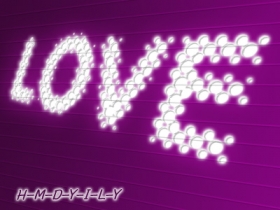
Photoshop制作发光打孔字
类型:普通字效
作者:佚名
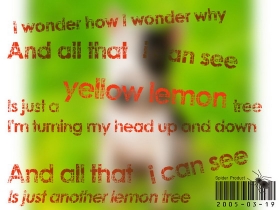
Photoshop字体特效:支离破碎的纹理
类型:普通字效
作者:佚名

用PhotoShop制作破旧金属文字
类型:金属字
作者:佚名

旧貌换新颜—老旧照片修复
类型:旧照翻新
作者:佚名

巧用Photoshop处理美女偏色照片
类型:校正偏色
作者:佚名

Photoshop教程:修复偏青照片
类型:校正偏色
作者:佚名

Photoshop两步来校正照片偏色
类型:校正偏色
作者:佚名
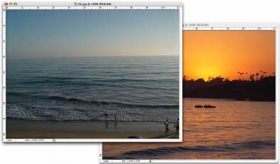
利用PhotoShop合成日落效果
类型:照片合成
作者:佚名
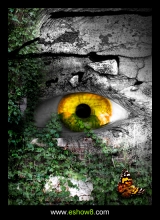
图片合成之绝望的眼神
类型:照片合成
作者:佚名

Photoshop打造灯泡里的美女
类型:ps合成教程
作者:佚名

生化危机—PS特效笔刷应用实例
类型:照片合成
作者:佚名

利用PS制作灼烧效果
类型:照片合成
作者:佚名

木板字,制作逼真的木板雕刻字
类型:普通字效
作者:广东实习帮

创意合成,把风景完美的融合到苹果里面
类型:照片合成
作者:千行PS教学
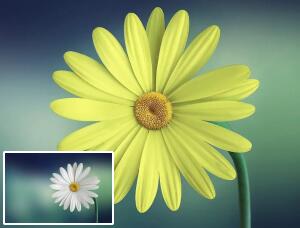
换颜色,给白色的花朵换成五颜六色
类型:工具教程
作者:油菜的PS笔记

眼睛美化,给眼睛进行美化令其更加灵动
类型:化妆美容
作者:油菜的PS笔记