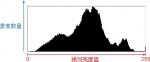9-6 渐变/油漆桶
类型:新手教程
作者:赵鹏

7-6 替换颜色和色彩范围选取
类型:新手教程
作者:赵鹏

2-3 矢量格式图像
类型:新手教程
作者:赵鹏

6-5 单独调整通道曲线
类型:新手教程
作者:赵鹏

1-7 HSB色彩模式
类型:新手教程
作者:赵鹏
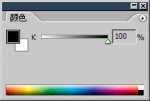
4-5 论选区的不透明度
类型:新手教程
作者:赵鹏

5-11 关于图层面积与可视区域
类型:新手教程
作者:赵鹏

7-7 自动色阶/自动对比度/自动颜色
类型:新手教程
作者:赵鹏
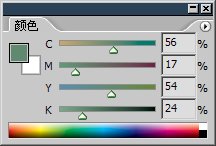
1-4 CMYK色彩模式
类型:新手教程
作者:赵鹏

5-10 使用图层复合
类型:新手教程
作者:赵鹏

9-2 仿制图章/图案图章
类型:新手教程
作者:赵鹏

5-12 概览Illustrator与GoLive图层
类型:新手教程
作者:赵鹏

3-3Photoshop画笔工具的使用
类型:新手教程
作者:赵鹏

7-2 色相/饱和度
类型:新手教程
作者:赵鹏
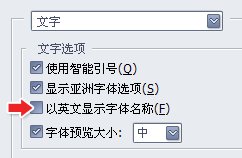
10-1 使用文字工具
类型:新手教程
作者:赵鹏

7-11 使用色彩调整图层
类型:新手教程
作者:赵鹏

提取线稿,把喜欢的漫画人物转化成线稿并抠出线稿
类型:效果教程
作者:www.16xx8.com

清新人像,通过后期打造清新通透的秋季人像
类型:人物调色
作者:曼哈顿印象

牙齿美化,超级有效的美白牙齿方法
类型:化妆美容
作者:PS修图案例教程

艺术效果,给贝克汉姆制作艺术感十足的头像
类型:艺术画效
作者:PS修图案例教程