
photoshop鼠绘教程:大众汽车
类型:鼠绘教程
作者:eiiieiii

PS鼠绘教程:画古典忧伤的柔美男孩
类型:鼠绘教程
作者:eiiieiii

photoshop手绘教程:水墨风格美女
类型:手绘教程
作者:eiiieiii

photoshop教程:鼠绘逼真的漂亮美眉
类型:鼠绘教程
作者:eiiieiii

没有IR怎样导入动画做图实例
类型:动画教程
作者:eiiieiii

PS合成手拿四叶草和幸运星人物
类型:照片合成
作者:eiiieiii

photoshop创意合成教程:美女戏水教程
类型:照片合成
作者:eiiieiii
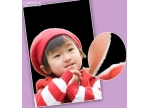
photoshop如何去除抠图留下的白边
类型:其它教程
作者:eiiieiii

photoshop教程:利用选择工具去除残损房屋
类型:校正偏色
作者:eiiieiii

photoshop快速还原偏色的雪景照片
类型:校正偏色
作者:eiiieiii

非主流PS教程:制作纹理复古的非主流效果
类型:调色效果
作者:eiiieiii
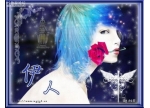
photoshop组合多种素材做梦幻插画
类型:转手绘
作者:eiiieiii
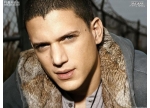
photoshop制作个性的文字叠加帅哥照片
类型:效果教程
作者:eiiieiii
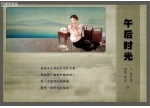
photoshop制作古典的缝线效果
类型:效果教程
作者:eiiieiii

photoshop调出室内MM的清爽色调
类型:人物调色
作者:eiiieiii

photoshop调人物照片偏红的中性色
类型:人物调色
作者:eiiieiii

photoshop增强沙漠外景的层次感
类型:风景调色
作者:eiiieiii

photoshop给室内人像磨皮润肤色教程
类型:磨皮教程
作者:eiiieiii

photoshop通道磨皮法深度剖析原理及应用
类型:磨皮教程
作者:eiiieiii

贴图效果,用剪切蒙版给衣服贴上花纹
类型:效果教程
作者:ps修图精修后期设计

贴图效果,用PS给家里的墙壁进行“装修”
类型:效果教程
作者:启程PS设计站

发光字,制作酷炫的立体发光字
类型:3D立体字
作者:启程PS设计站

下雨效果,给古风人像添加一种下雨效果
类型:效果教程
作者:启程PS设计站