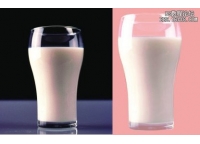photoshop用柔化聚光灯打造戏剧化效果
类型:元素效果
作者:oosodof

photoshop转照片为SD娃娃效果
类型:效果教程
作者:oosodof

photoshop做黑白素描画效果教程
类型:效果教程
作者:oosodof

photoshop制作唯美的生活照效果
类型:效果教程
作者:oosodof

photoshop打造风景照梦幻清晰烟雾效果
类型:效果教程
作者:oosodof

photoshop如何做铅笔素描效果
类型:效果教程
作者:oosodof

photoshop制作非常恐怖的吸血鬼特效
类型:效果教程
作者:oosodof

photoshop如何给衣服添加花纹
类型:效果教程
作者:oosodof

photoshop为图片添加阳光照射效果
类型:元素效果
作者:oosodof

photoshop影楼润色教程:风景婚纱照片的润色
类型:影楼调色
作者:oosodof

photoshop把灰色的汽车改变成粉红色
类型:风景调色
作者:oosodof

photoshop调人物色调教程:淡雅青绿色调
类型:人物调色
作者:oosodof

photoshop照片调色教程:后期照片光照处理
类型:人物调色
作者:oosodof

photoshop调怀旧蓝黄色效果
类型:人物调色
作者:oosodof

PS风景调色教程:处理照片的色调
类型:风景调色
作者:oosodof

photoshop制作婴儿照片的光影处理教程
类型:人物调色
作者:oosodof
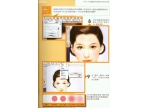
ps做腮红和唇红实例教程
类型:化妆美容
作者:oosodof

photoshop制作3D纹理字体教程
类型:3D立体字
作者:oosodof

photoshop简单的星光字
类型:普通字效
作者:oosodof

如何做一个好的淘宝美工
类型:淘宝美工
作者:鬼算子
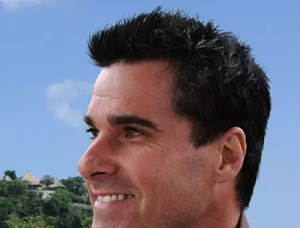
抠头发丝,在ps中给人物的头发进行快速扣取
类型:抠头发
作者:飞雁视觉

字体制作,在ps中设计立体的翘边剪纸文字
类型:3D立体字
作者:PS教程自学Photoshop