
PS基础4步为图片添加高光照射特效的教
类型:效果教程
作者:jenny

PS为90后MM图片添加柔美日系色
类型:调色效果
作者:jenny

PhotoShop双曲线手工磨皮修图后期教程
类型:磨皮教程
作者:jenny

ps调出夏日外景柔和日系色调
类型:人物调色
作者:Jenny

PS把图片处理为欧美波普风格的详细教
类型:效果教程
作者:jenny

ps为模特图片调出欧美淡青色调
类型:人物调色
作者:jenny

ps为漂亮MM图片添加可爱的日系淡紫色
类型:人物调色
作者:jenny

PS为杂草背景外景图片调出淡黄艺术色
类型:人物调色
作者:jenny

PS通道混合器调色法
类型:人物调色
作者:jenny

PS使用裂纹素材把图片处理为旧图片特
类型:效果教程
作者:jenny

ps为模特图片调出时尚多彩艺术色调
类型:人物调色
作者:jenny

ps为图片调出欧美怀旧色调特效教程
类型:人物调色
作者:jenny

PS制作蓝色炫光人物杂志封面特效的教
类型:效果教程
作者:jenny
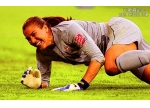
PS为运动图片添加亮黄高对比度特效的
类型:效果教程
作者:jenny

ps为帅哥图片调出粉色日系真人签
类型:日韩签
作者:jenny

ps修复偏暗图片恢复细节的教程
类型:杂质曝光
作者:jenny

ps为广告片调出高光亮黄艺术色调
类型:人物调色
作者:jenny

ps让漂亮MM肤色红润有光泽的教程
类型:人像精修
作者:jenny

ps为90后图片调出怀旧非主流色调
类型:调色效果
作者:jenny

外景婚纱,调出淡雅的小树林婚纱照片
类型:影楼调色
作者:xinyi_2009
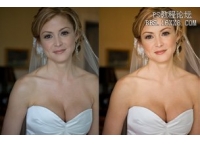
ps给婚礼照片进行润饰
类型:影楼调色
作者:山鹰

人物抠图,给人物自拍照进行精细抠图
类型:抠头发
作者:小申羊

抠人物,给林书豪的场下训练摄影图进行抠图
类型:抠头发
作者:小申羊