
photoshop漂亮的透明方块
类型:新手教程
作者:福特少普ps
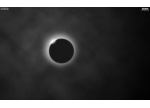
photoshop制作日全食景像照片
类型:新手教程
作者:福特少普ps
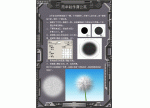
photoshop如何制作蒲公英教程
类型:新手教程
作者:福特少普ps
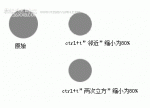
ps图片锯齿的处理方法
类型:技巧教程
作者:福特少普ps

photoshop入门者的听课笔记
类型:设计知识
作者:福特少普ps

photoshop如何制作真实的水珠
类型:新手教程
作者:福特少普ps

photoshop制作漂亮的人物光影效果
类型:新手教程
作者:福特少普ps

photoshop浅说自动颜色命令
类型:新手教程
作者:福特少普ps

photoshop技巧教程:修复扫描图片
类型:技巧教程
作者:福特少普ps

photoshop制作带血的3D触须教程
类型:新手教程
作者:福特少普ps

photoshop如何制作扇面
类型:新手教程
作者:福特少普ps

理论介绍photoshop通道使用
类型:通道教程
作者:福特少普ps
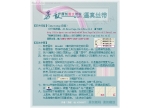
photoshop卷页滤镜应用实例:制作丝带
类型:新手教程
作者:福特少普ps
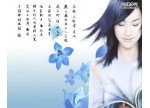
PS钢笔工具和蒙板使用教程
类型:工具教程
作者:福特少普ps

photoshop色彩与图象平衡的理解和运用
类型:新手教程
作者:福特少普ps
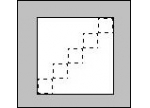
ps抽丝图案的制作与应用实例
类型:新手教程
作者:福特少普ps

photoshop文档管理与文档规范
类型:新手教程
作者:福特少普ps

photoshop材质制作技巧
类型:技巧教程
作者:福特少普ps

抠婚纱,抠出复杂背景半透明婚纱
类型:抠透明物
作者:︶ㄣ雨百合ㄜ︵

通道磨皮,两种常用的通道磨皮视频教程
类型:磨皮教程
作者:本叔就是本切鸣

卡通字,制作立体效果卡通字
类型:普通字效
作者:PS教程自学Photoshop
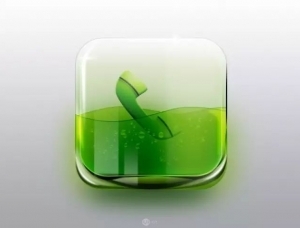
图标制作,鼠绘非常有创意质感的饮料UI图标
类型:鼠绘教程
作者:Hazel24
