
素描效果,ps快速制作素描效果
类型:艺术画效
作者:卡林君

PS淘宝衣服类美工实例教程
类型:淘宝美工
作者:曾是拥有

PS调出有光泽的人像肤色
类型:人像精修
作者:SABRINA楚雨

ps调出漂亮的杂志色调教程
类型:人物调色
作者:修图师陈卡卡
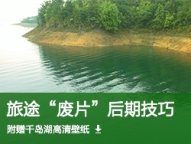
简单的“废片”后期技巧
类型:风景调色
作者:象牙绘UED

ps cc做塑料质感效果教程
类型:效果教程
作者:binghanxiaoke
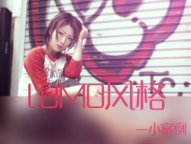
ps cc做lomo风格教程
类型:人物调色
作者:liucibin
- 共1页/9篇教程

抠头发,利用ps抠出散乱的长发
类型:通道抠图
作者:佚名

人物磨皮,快速的的人物美白磨皮教程
类型:磨皮教程
作者:梦梦PS教程

工具知识,运用PS中的画笔工具给人物添加有层次感的云层效果
类型:工具教程
作者:PS自学平台教程

打散效果,通过PS给人物脸部制作一种破碎效果的打散人像照片
类型:效果教程
作者:PS教程教学Photoshop

