
时代周刊最丑封面已经被网友玩坏了
类型:设计趣事
作者:不详

ps做古风动漫卡通签名图教程
类型:古典签
作者:颜诺诺

一定要用好调整层(一)——什么是调整层
类型:新手教程
作者:佚名

Photoshop实例:为美女绘制飘逸长发
类型:五官绘画
作者:佚名
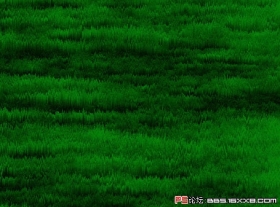
超简单:Photoshop 制作草地效果简明教程
类型:制作实例
作者:佚名
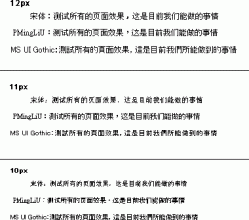
使用11px及10px的清晰汉字字体
类型:普通字效
作者:佚名

Photoshop图像合成方法
类型:照片合成
作者:佚名

Photoshop处理照片为电影双胞胎封面
类型:调色效果
作者:佚名
- 共1页/17篇教程

抠婚纱,抠出复杂背景半透明婚纱
类型:抠透明物
作者:︶ㄣ雨百合ㄜ︵

光线效果,用PS快速设计一种丁达尔效果的光
类型:元素效果
作者:不详

抠发丝,通过ps给人物抠出发丝并更换背景
类型:抠头发
作者:PS教程自学Photoshop

工具知识,仿制源面板与仿制图章工具的具体使用方法
类型:工具教程
作者:PS教程自学Photoshop
