
ps制作灯泡效果光感艺术字教程
类型:普通字效
作者:佚名
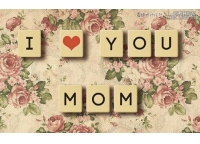
ps制作立体效果的瓷砖艺术字教程
类型:普通字效
作者:yangsi502
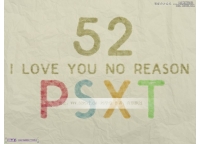
ps制作水彩画风格的艺术字教程
类型:普通字效
作者:佚名

ps CS5 制作3D立体艺术字效教程
类型:3D立体字
作者:liangDS

ps卡通插画海报风格艺术字体
类型:可爱字
作者:Ps_“有烟飘过

ps艺术青花瓷纹理字
类型:普通字效
作者:佚名

ps设计酷炫的环形艺术字教程
类型:普通字效
作者:佚名

ps设计光彩斑斓的立体艺术字教程
类型:3D立体字
作者:佚名

PS CS6设计出精美草莓朱古力3D艺术字海
类型:海报设计
作者:老三DESIGN 翻译

ps使用闪电素材制作超酷的艺术效果
类型:滤镜做图
作者:风儿 发布

ps非主流素雅艺术色调
类型:调色效果
作者:佚名

PS制作创意十足的艺术人像效果的详细教
类型:效果教程
作者:活力盒子

ps笔刷应用实例:雷电字
类型:普通字效
作者:佚名

ps艺术画效果简单教程
类型:艺术画效
作者:佚名

PhotoShop CS6没有抽出滤镜怎办
类型:抠头发
作者:hhx82888

滤镜做图,用PS制作在台阶上的卡通涂鸦效果
类型:滤镜做图
作者:源码时代

嘴唇上色,通过PS给人物嘴唇添加色彩斑斓的唇彩效果
类型:化妆美容
作者:PS设计教程平台

拉伸不变形,在PS中给图片进行无损更改图片大小
类型:技巧教程
作者:PS设计教程平台
