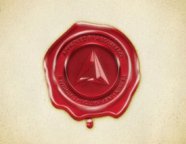用户体验,如何让用户心动?
类型:设计知识
作者:zhang qun

婚片后期,四个简单美化结婚照片实例
类型:影楼调色
作者:胡陈婷

利用通道给人像图片磨皮精修教程
类型:磨皮教程
作者:越峰

ps制作无疑针积物背景图案
类型:技巧教程
作者:Kamdy229

ps调商业视觉冲击色调
类型:人物调色
作者:付杰

ps cs6调出复古唯美情侣照
类型:人物调色
作者:bdstar

ps淘宝化妆品美工教程
类型:淘宝美工
作者:佚名

ps设计海报藤蔓教程
类型:海报设计
作者:暮川

ps cc调洁白的清新色调
类型:人物调色
作者:佚名

ps cc给照片加上光线效果教程
类型:效果教程
作者:情非得已

ps cc调海边浪漫婚纱照教程
类型:人物调色
作者:修图师安超
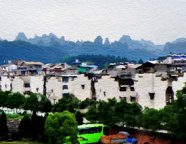
ps cs6调油画效果教程
类型:艺术画效
作者:三毛

ps给灰暗风景照片调出清新通透色
类型:风景调色
作者:三毛

ps调出街景的温馨气氛教程
类型:风景调色
作者:三毛

ps动漫风格作品后期处理实例
类型:效果教程
作者:北京老屋

ps动漫摄影后期处理实例
类型:效果教程
作者:北京老屋

内容识别,在PS中拉伸变形图片但不影响人物的原状
类型:技巧教程
作者:极微设计

人物磨皮,用通道给人物进行简单磨皮
类型:磨皮教程
作者:hh吃饭
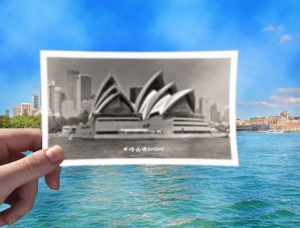
创意合成,制作创意故地重游手拿老照片对比场景效果
类型:照片合成
作者:哆西咪学PS
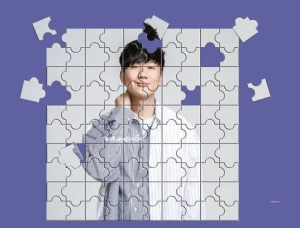
拼图效果,制作林俊杰照片拼图效果
类型:效果教程
作者:哆西咪学PS