
倒影教程,用置换滤镜制作水中倒影效果
类型:效果教程
作者:本叔就是本切鸣

毛巾字,用置换滤镜制作逼真的毛巾字效果
类型:普通字效
作者:Rose

换衣服,给西装换上东北花棉袄教程
类型:照片合成
作者:Friday5S
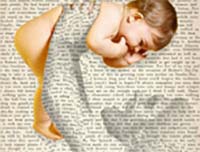
文字人像,利用素材快速制作文字人像效果图片
类型:效果教程
作者:刘远航

换天空,用通道换天空技巧
类型:ps换背景
作者:孙掌柜

换衣服,给足球员换上时尚的东北花棉袄
类型:效果教程
作者:胡°子

利用置换滤镜给风景图片加上逼真的水面
类型:效果教程
作者:南辰

Photoshop视频教程:为婚纱照片置换背景
类型:视频教程
作者:ps教程论坛

Photoshop置换滤镜绘制斑驳边缘艺术相框
类型:ps边框教程
作者:佚名
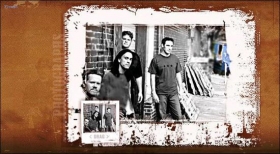
置换滤镜绘制斑驳边缘艺术相框
类型:其它教程
作者:佚名
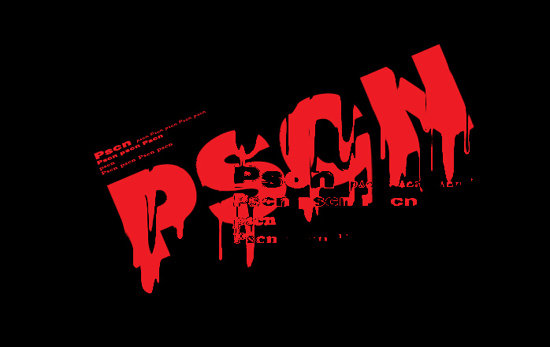
血液字,用置换处理文字来实现特殊效果
类型:普通字效
作者:佚名
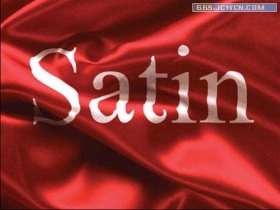
把文字印在衣物上效果
类型:普通字效
作者:佚名

Photoshop快速打造皱纸画面效果
类型:照片合成
作者:佚名

Photoshop巧为花衣美女“换”衣服
类型:照片合成
作者:佚名

探析置换滤镜-用置换法为MM换衣方法的研究
类型:恶搞图片
作者:佚名

产品修图,给袋装面膜进行精细修图
类型:淘宝美工
作者:ps修图精修后期设计

图标制作,用PS打造轻拟物相机图标
类型:按钮图标
作者:阿门教你PS

通道抠图,用通道抠出细小的花朵
类型:通道教程
作者:PS自习吧

路径工具,用路径制作一朵个性云朵
类型:工具教程
作者:PS自习吧
