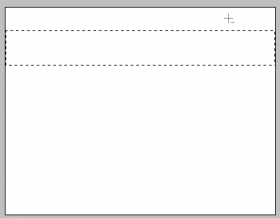
利用PS制作网站的基本流程
类型:网页图片
作者:佚名

利用PS制作盾牌图标
类型:logo教程
作者:佚名

PhotoShop实例:制作山脉LOGO
类型:logo教程
作者:佚名
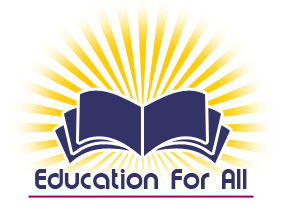
利用PhotoShop CS2制作网站LOGO
类型:logo教程
作者:佚名
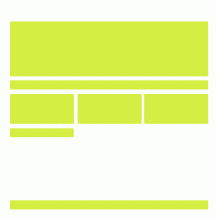
利用Photoshop制作风格化电子商务网站
类型:网页图片
作者:佚名

利用Photoshop制作网站底部浮动导航栏
类型:网页图片
作者:佚名

利用Photoshop制作极具个性的金属导航栏
类型:网页图片
作者:佚名
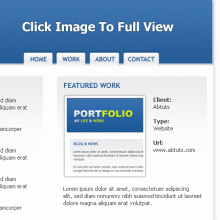
Photoshop网页制作教程
类型:网页模板
作者:佚名

Photoshop制作超酷MSN水晶图标
类型:logo教程
作者:佚名

Photoshop轻松制作Apple网站导航条按钮
类型:按钮图标
作者:佚名

Photoshop 制作金属质感图标
类型:logo教程
作者:佚名

Photoshop鼠绘“花后”唯美插画
类型:插画教程
作者:佚名

Photoshop绘制教程:鼠绘漂亮的眼睛
类型:五官绘画
作者:佚名
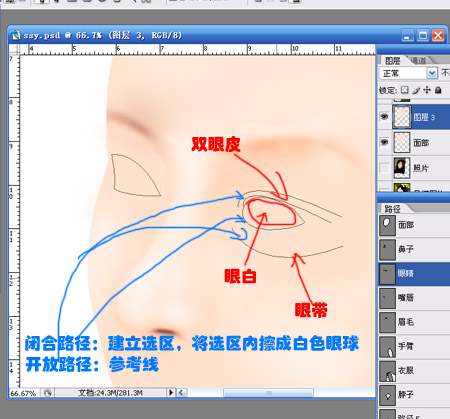
新手鼠绘教程(3)绘制眼睛
类型:五官绘画
作者:佚名
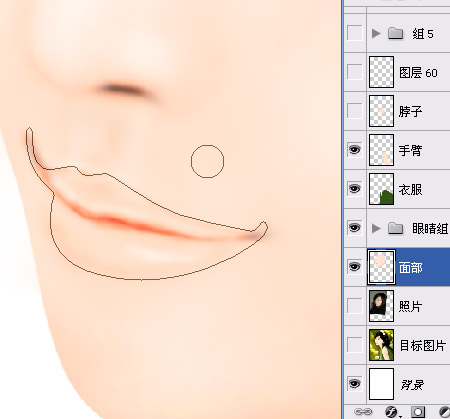
新手鼠绘教程(4)绘制嘴巴和头发
类型:五官绘画
作者:佚名

Photoshop简单绘制卡通风格的树上的雪
类型:鼠绘教程
作者:佚名
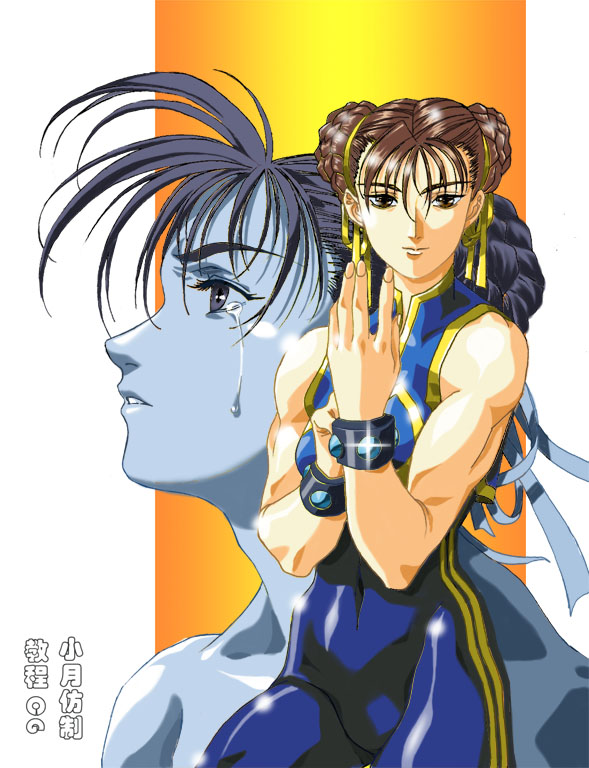
用PhotoShop做日式动漫CG-超详细傻瓜教程
类型:鼠绘教程
作者:佚名
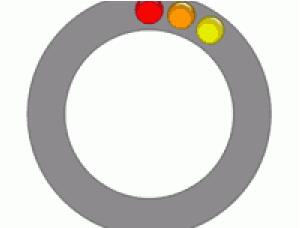
动图制作,在PS中绘制转动的多色圆球
类型:动画教程
作者:hh吃饭

创意合成,制作一个有表情的苹果头像
类型:照片合成
作者:PS自学教程240PS

海报制作,制作一张谷爱凌霸气冬奥会滑雪海报
类型:海报设计
作者:PS自学教程240PS

字体制作,制作一个霸气的虎年金色福字
类型:普通字效
作者:PS自学教程240PS
