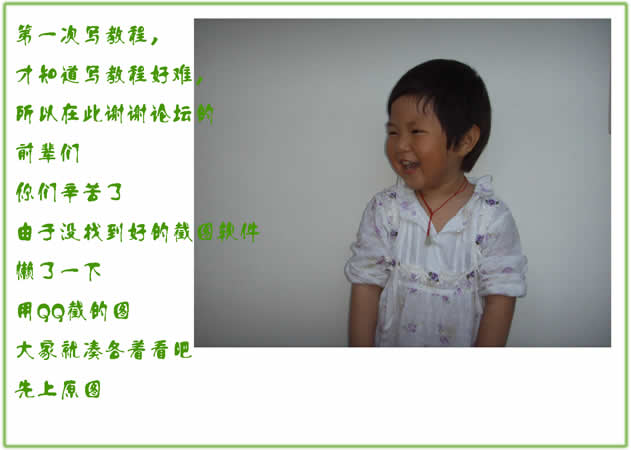
Photoshop曲线和抽出简单几步扣图法
类型:其它抠图
作者:佚名
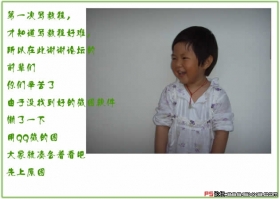
利用Photoshop曲线和抽出简单几步扣图法
类型:其它抠图
作者:佚名

利用PhotoShop为图像添加聚光灯效果
类型:元素效果
作者:佚名

Photoshop曲线处理暗角打造时尚大片
类型:效果教程
作者:佚名

Photshop简单方法制作微缩景观风格的照片
类型:效果教程
作者:佚名

使用ps轻松制作超酷的眼球
类型:效果教程
作者:佚名

Photoshop普通莲花处理为佛教圣物金色莲花
类型:效果教程
作者:佚名

LAB模式下调色也是很精彩...。
类型:人物调色
作者:佚名

用曲线阴影高光调色图片---青黄调..。
类型:人物调色
作者:佚名

Photoshop调色教程:蓝天白云树林
类型:人物调色
作者:佚名

Photoshop教程:调出照片的艳丽色彩
类型:人物调色
作者:佚名

Photoshop教程:把风景调成金黄色调教程
类型:风景调色
作者:佚名

Photoshop调整照片色彩的小技巧
类型:风景调色
作者:佚名

Photoshop曲线调整图片之三红绿蓝
类型:风景调色
作者:佚名

曲线调色之一“反转片效果”
类型:人物调色
作者:佚名

用Photoshop的“计算”打造晶莹通透皮肤
类型:磨皮教程
作者:佚名

Photoshop调出MM亮丽包包和背景
类型:磨皮教程
作者:佚名

PS教程:用通道除皱教程
类型:磨皮教程
作者:佚名

11-6 渐变的用途和设定技巧
类型:新手教程
作者:赵鹏

PS抠图教程:用计算和通道给抠美女发丝
类型:抠头发
作者:bbs.16xx8.com

产品修图,给山地自行车进行精细修图
类型:淘宝美工
作者:ps修图精修后期设计

产品修图,男士牛皮手提包的精修过程
类型:淘宝美工
作者:ps修图精修后期设计
