
Photoshop照片阴影处理攻略
类型:杂质曝光
作者:佚名

修复坏照片之完美去阴影法
类型:杂质曝光
作者:佚名

Photoshop处理阴天拍摄的照片
类型:ps修复教程
作者:佚名

去掉黑影—蒙版巧应用
类型:杂质曝光
作者:佚名

Photoshop扣图教程实例:阴影图片的扣法
类型:其它抠图
作者:佚名

阴影图片扣图的通用方法
类型:其它抠图
作者:佚名

Photoshop阴影描边快速打造镜面切割效果
类型:效果教程
作者:佚名

利用PhotoShop制作变形照片效果
类型:效果教程
作者:佚名

用曲线阴影高光调色图片---青黄调..。
类型:人物调色
作者:佚名
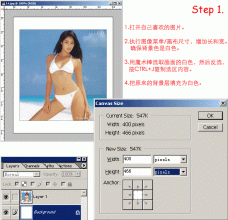
将照片快速处理为宝丽来快照特效
类型:人物调色
作者:佚名

Photoshop给纱巾美眉修饰照片--调亮教程
类型:磨皮教程
作者:佚名

巧应用Photoshop蒙版去掉照片黑影
类型:杂质曝光
作者:佚名
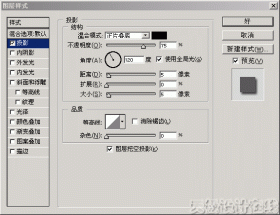
PS层样式详解:投影
类型:工具教程
作者:佚名

非主流暗调签名图教程
类型:原创教程
作者:佚名

复古色,通过PS把人像调出柔光紫调的效果
类型:调色效果
作者:张不是摄影师

ps慢方法细心抠出婚纱照
类型:抠透明物
作者:中关村

破碎效果,在ps中给人物添加玻璃破碎的效果
类型:效果教程
作者:平面设计
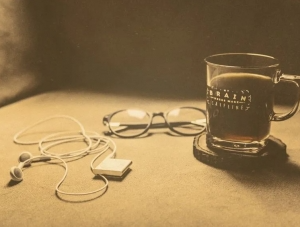
老照片,把数码照片制作成怀旧看照片的效果
类型:效果教程
作者:平面设计