
用曲线阴影高光调色图片---青黄调..。
类型:人物调色
作者:佚名

Photoshop柔调照片处理方法
类型:影楼调色
作者:佚名

用Photoshop为漂亮花海简单快速调流行色彩
类型:人物调色
作者:佚名

Photoshop简单另类方法给黑白照片上色
类型:上色教程
作者:佚名

Photoshop简单另类方法给黑白照片上色
类型:上色教程
作者:佚名

不磨皮让皮肤更加通透起来..
类型:磨皮教程
作者:佚名
![[非主流PS教程] 打造伪非主流MM..。](http://pic.16xx8.com/article/UploadPic/2008/1/5/200815122654729_lit.gif)
[非主流PS教程] 打造伪非主流MM..。
类型:调色效果
作者:佚名

恐怖风格在现论坛!想学的进来!
类型:原创教程
作者:佚名
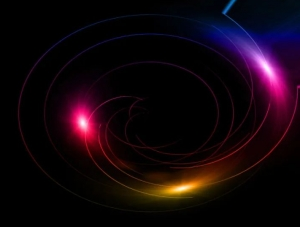
滤镜制图,利用滤镜制作炫酷的科技光效果
类型:滤镜做图
作者:西瓜老师

如何做一个好的淘宝美工
类型:淘宝美工
作者:鬼算子
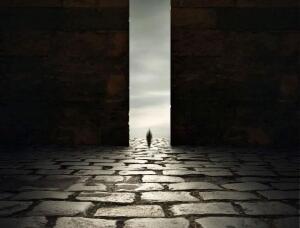
科幻合成,通过PS制作科幻感十足的人物迈向神秘之门
类型:照片合成
作者:网络

唯美合成,制作月光下的暗夜精灵美少女场景
类型:照片合成
作者:网络