
证件照,给照片件磨皮美化皮肤教程
类型:磨皮教程
作者:Tripfinger

ps白天建筑转换为夜景照片
类型:元素效果
作者:沙漏

ps配合LR调出日系胶片风格照片教程
类型:人物调色
作者:蜡笔小C

ps调出照片的暗色调
类型:人物调色
作者:无限TX

帅哥照片后期处理实例讲解
类型:影楼调色
作者:Sunmonk

利用ps给照片添加夜空
类型:照片合成
作者:藻青菌

ps做出水下拍摄效果教程
类型:效果教程
作者:夏晨曦 C.C.

ps雾霾天气下的室外调色实例
类型:风景调色
作者:林初寒

ps cc黑白照片后期修饰教程
类型:人物调色
作者:ahwin

PS解析美女私房照的前期摄影到后期处理
类型:人像精修
作者:llyyy

利用“镜头校正”调整人物比例
类型:杂质曝光
作者:阿杜

ps快速清除照片中的人物教程
类型:杂质曝光
作者:佚名

风景照片后期选片和修片简单实例
类型:风景调色
作者:佚名

ps网店美工教程:处理照片底纹灰度加重问题
类型:淘宝美工
作者:博宇宏

一定要用好调整层(二)——用调整层解决实际问题
类型:新手教程
作者:佚名

Photoshop处理阴天拍摄的照片
类型:ps修复教程
作者:佚名

教你如何拍摄和制作全景效果的照片
类型:照片合成
作者:佚名

Photoshop曲线处理暗角打造时尚大片
类型:效果教程
作者:佚名
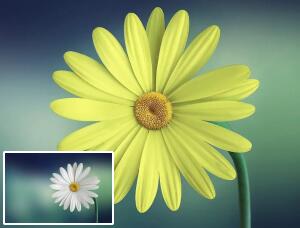
换颜色,给白色的花朵换成五颜六色
类型:工具教程
作者:油菜的PS笔记
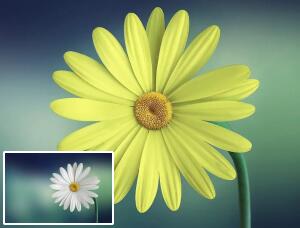
换颜色,给白色的花朵换成五颜六色
类型:工具教程
作者:油菜的PS笔记

眼睛美化,给眼睛进行美化令其更加灵动
类型:化妆美容
作者:油菜的PS笔记

