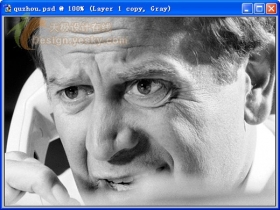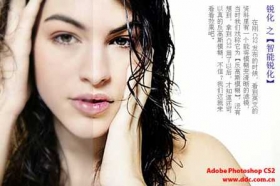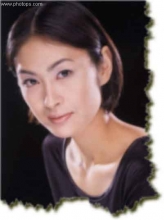
Photoshop教程使模糊照片变清晰
类型:模糊锐化
作者:佚名

Photoshop老片新调:让模糊照片变清晰
类型:模糊锐化
作者:佚名

巧用PS锐化功能使图片更清晰
类型:模糊锐化
作者:佚名

PS合成黑猫暗影恐怖的公主
类型:照片合成
作者:佚名

PS翻译教程:教你做蝶蝎美人--hecheng
类型:照片合成
作者:佚名

合成特效:乌云中透出的阳光
类型:照片合成
作者:佚名

Photoshop快速打造皱纸画面效果
类型:照片合成
作者:佚名

利用Photoshop合成云中仙子
类型:照片合成
作者:佚名
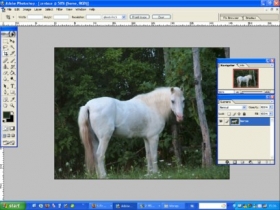
PS经典合成教程:半人马的制作
类型:照片合成
作者:佚名

Photoshop打造影片中的爆炸场面
类型:照片合成
作者:佚名

Photoshop合成与后期光影实例:超级战士
类型:照片合成
作者:佚名

重温儿时的回忆 用Photoshop合成“花仙子”
类型:照片合成
作者:佚名

PS翻译教程 教你做蝶蝎美人
类型:照片合成
作者:佚名

Photoshop通道抠图实例:抠出模糊的头发
类型:抠头发
作者:佚名

抠图—Phtoshop蒙板和画笔工具的使用
类型:其它抠图
作者:佚名

利用PhotoShop为图像添加聚光灯效果
类型:元素效果
作者:佚名

Photoshop教程:简单调色制作签名的方法
类型:动漫签
作者:佚名
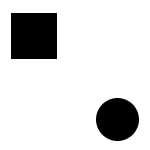
第一课:动画初识!Photoshop动画制作
类型:动画教程
作者:赵鹏

人像后期,在ps中精修戴眼镜的人物照片
类型:人像精修
作者:老吴的帽子

工具知识,ps中渐变映射的使用原理和方法
类型:工具教程
作者:谷了然修图师
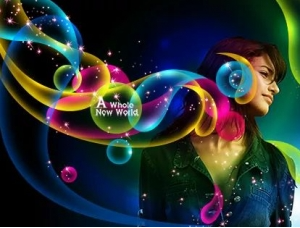
光效制作,在ps中给人物照片制作绚丽的光效
类型:效果教程
作者:PS教程自学Photoshop