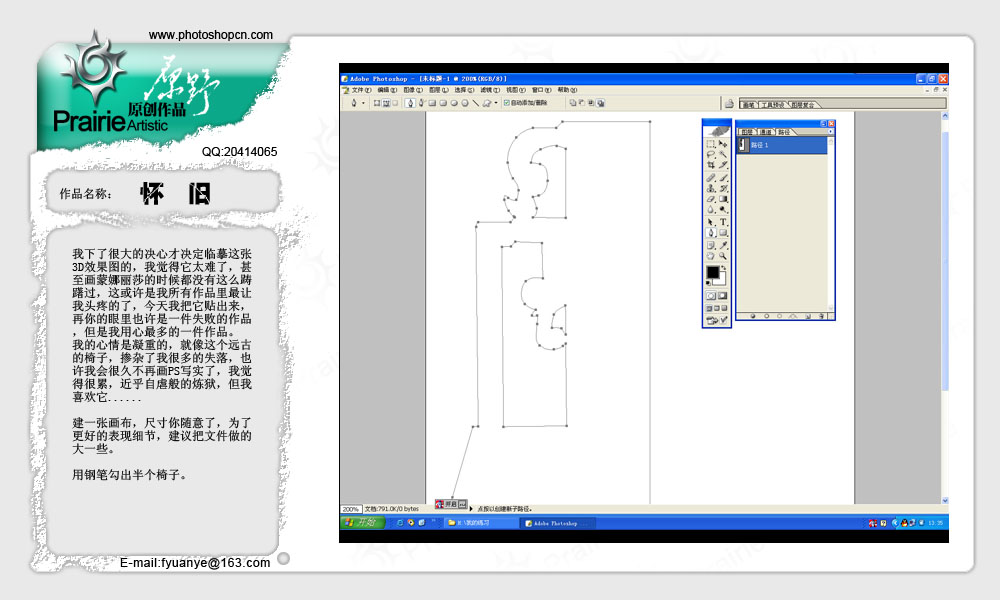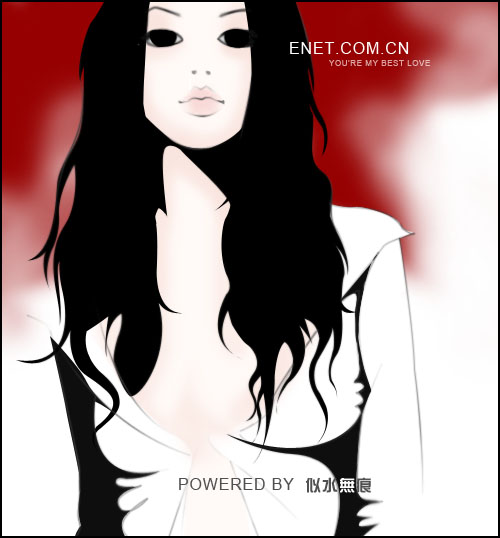
Photoshop鼠绘韩国插画风格时尚模特
类型:插画教程
作者:佚名
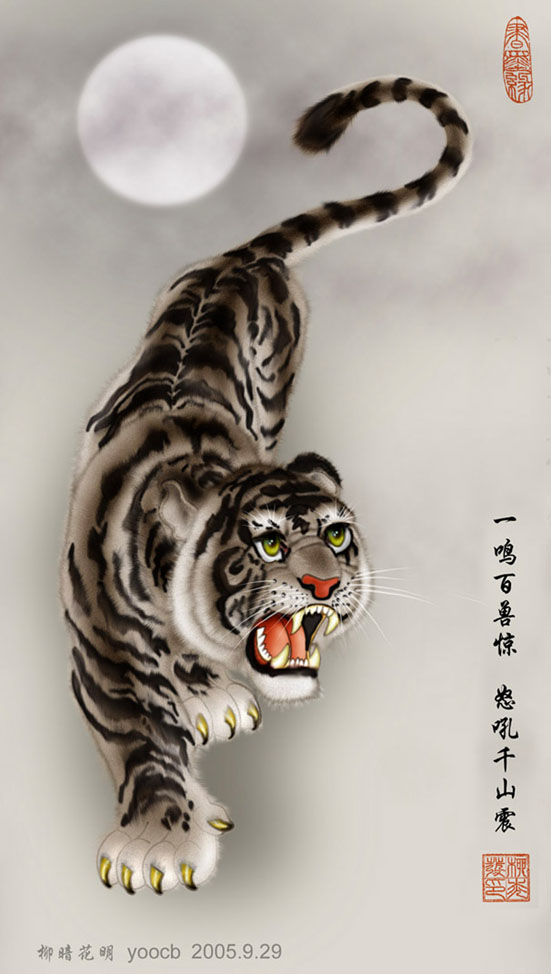
ps鼠绘水墨画风格老虎
类型:鼠绘教程
作者:佚名
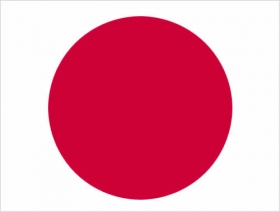
Photoshop画矢量风格晶莹小樱桃
类型:鼠绘教程
作者:佚名

用Photoshop制作XP风格的iPod图标
类型:鼠绘教程
作者:佚名
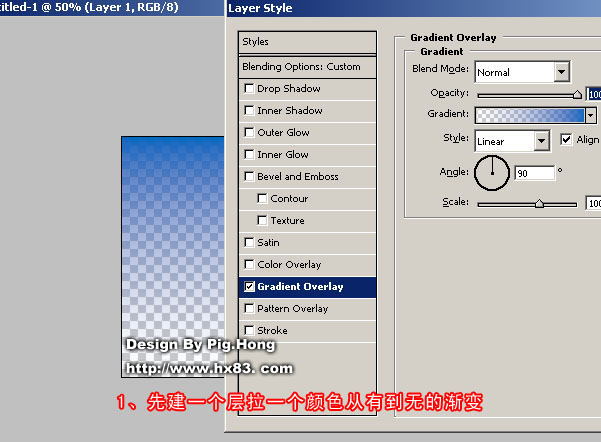
Photoshop教程:微软风格的墙纸制作方法
类型:制作实例
作者:佚名

Photoshop教程:Vista风格桌面制作ps教程
类型:背景壁纸
作者:佚名

Photoshop打造插画风格的最终幻想夕阳武士
类型:制作实例
作者:佚名
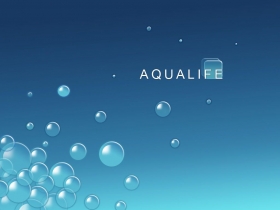
Photoshop制作Vista Aqua风格壁纸(1)
类型:背景壁纸
作者:佚名

利用PhotoShop制作XP风格图标—天线
类型:制作实例
作者:佚名
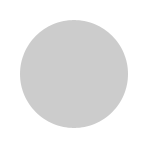
利用PhotoShop制作XP风格图标—摄像头
类型:制作实例
作者:佚名

利用PhotoShop制作XP风格图标—锁
类型:制作实例
作者:佚名
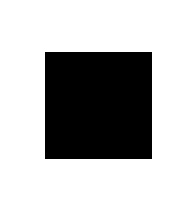
利用PhotoShop CS2制作XP风格图标—软盘
类型:制作实例
作者:佚名

利用PhotoShop CS2制作XP风格图标—扫描仪
类型:制作实例
作者:佚名

Photoshop绘制矢量风格美女插画
类型:制作实例
作者:佚名
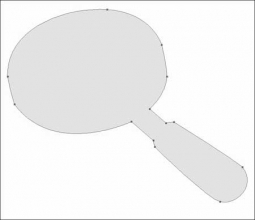
制作精美矢量风格放大镜
类型:制作实例
作者:佚名
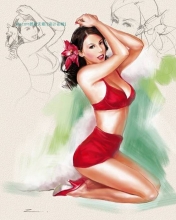
仿绘Ted Withers风格招贴画
类型:制作实例
作者:佚名

iMac风格的宽屏荧幕
类型:制作实例
作者:佚名
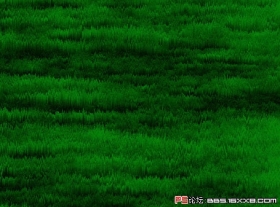
超简单:Photoshop 制作草地效果简明教程
类型:制作实例
作者:佚名
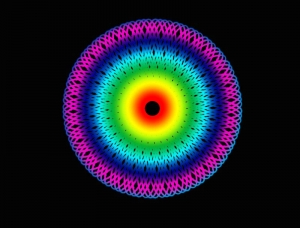
图形绘制,在PS中绘制简单漂亮的图案
类型:滤镜做图
作者:www.16xx8.com
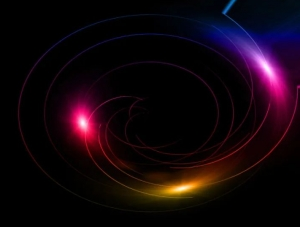
滤镜制图,利用滤镜制作炫酷的科技光效果
类型:滤镜做图
作者:西瓜老师

字体制作,在PS中设计一款大气的彩色潮流字
类型:普通字效
作者:猫铭

抠人物,抠出户外拍摄的身着毛衣的人物
类型:其它抠图
作者:小申羊