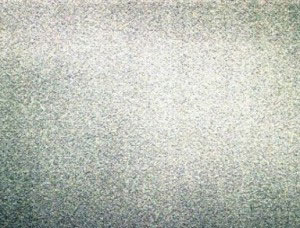去噪点,介绍三种常用降噪方法
类型:杂质曝光
作者:Thomas看看世界

去白边,去除风景照的烦人白边杂边小技巧
类型:杂质曝光
作者:专业吐槽

Photoshop处理缺色和曝光过度的照片
类型:杂质曝光
作者:bbs.16xx8.com

用ps校正倾斜的物体
类型:杂质曝光
作者:一起ps吧

曝光不足,用PS快速修正曝光不足的人物照片
类型:杂质曝光
作者:P大点S
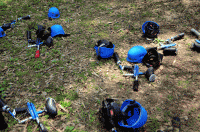
内容识别,利用内容识别清除多余的杂物和路人教程
类型:杂质曝光
作者:Mavis

去阴影,用PS去除人物面部的手影
类型:杂质曝光
作者:欧仕逍工作室

去杂物,最简单的去杂物方法
类型:杂质曝光
作者:蒸洋芋儿