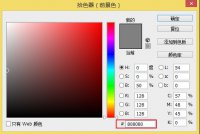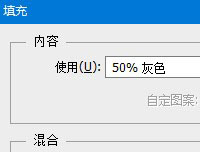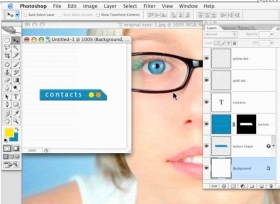photoshop怎样给汽车换颜色(2)
来源:未知
作者:学photoshop
学习:12484人次
1、打开原图,选择命令:图像-调整-替换颜色,按图示设置:
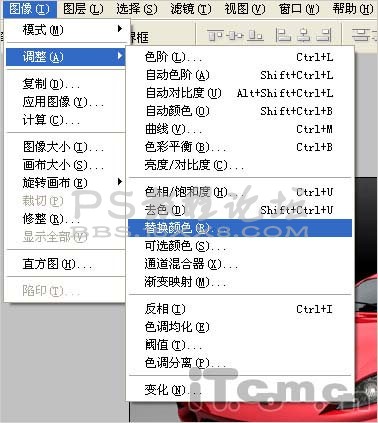
注:第二步,注意设置容差值,设置颜色容差值越大,所选颜色相差越大,反之相反。合适的容差值,可以使你把车体的颜色全部选中,而又不影响其它部分的颜色。

改变色相、饱和度、明暗来改变车体的颜色。 效果如图所示:
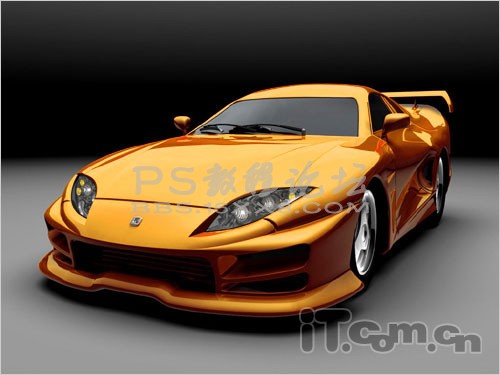
作者:黑云红土 来源:IT世界
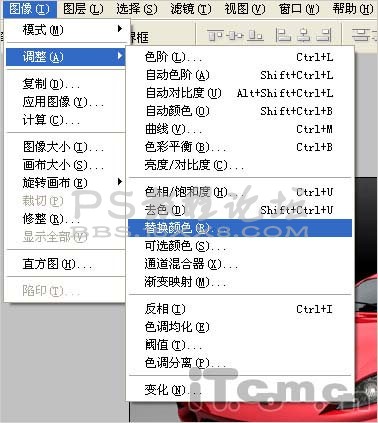
注:第二步,注意设置容差值,设置颜色容差值越大,所选颜色相差越大,反之相反。合适的容差值,可以使你把车体的颜色全部选中,而又不影响其它部分的颜色。

改变色相、饱和度、明暗来改变车体的颜色。 效果如图所示:
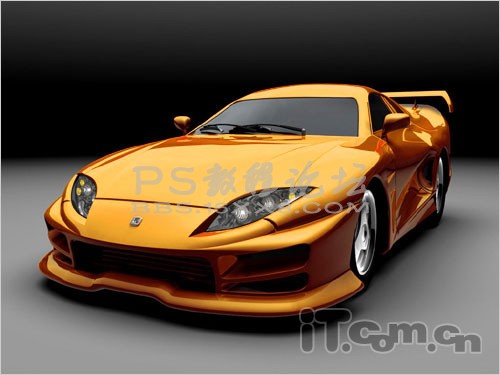
作者:黑云红土 来源:IT世界
学习 · 提示
相关教程
关注大神微博加入>>
网友求助,请回答!









 很好,我学习了
很好,我学习了