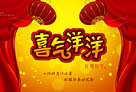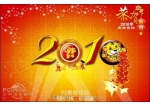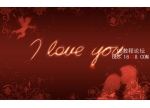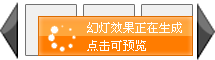photoshop如何制作圣诞贺卡(7)
来源:未知
作者:学photoshop
学习:9109人次
图层样式设置为: Blending Options Inner Glow。
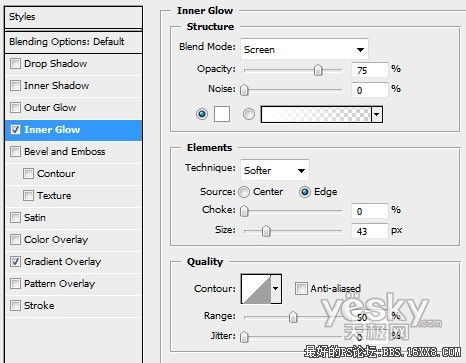
混合模式为Blending Options Gradient Overlay。
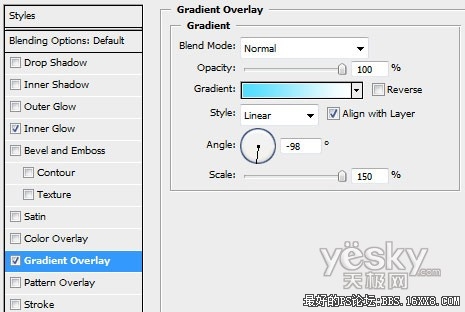
渐变参数如下图。
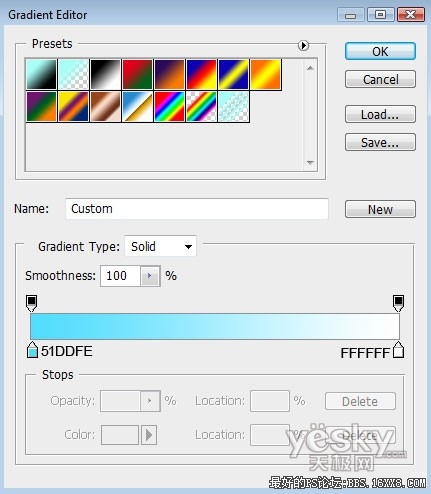
效果如下。

photoshop教程
, 再新建一层,选择画笔工具,不透明度设置为f 20% ,笔刷直径设置为100像素,我们来给雪原增加一点立体感。
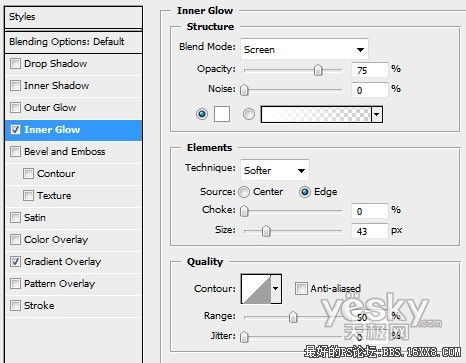
混合模式为Blending Options Gradient Overlay。
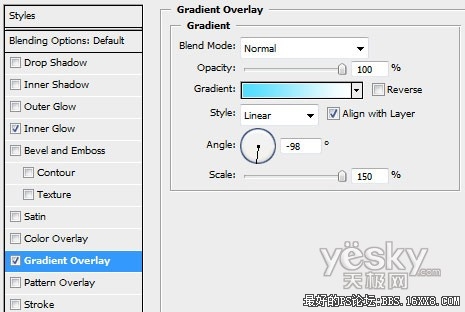
渐变参数如下图。
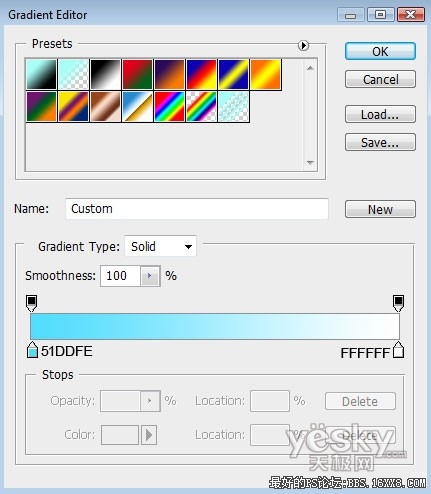
效果如下。

photoshop教程
, 再新建一层,选择画笔工具,不透明度设置为f 20% ,笔刷直径设置为100像素,我们来给雪原增加一点立体感。
学习 · 提示
相关教程
关注大神微博加入>>
网友求助,请回答!