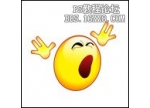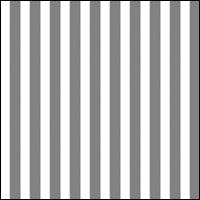photoshop如何做台历
来源:未知
作者:学photoshop
学习:56365人次
最终效果:

新建文档,背景色自定,新建一层,用矩形工具画一个矩形,(注意是路径工具组里的矩形工具,不是选择工具组里的矩形选择工具.前景色随便.我习惯用50% 中性灰)命名为"背".
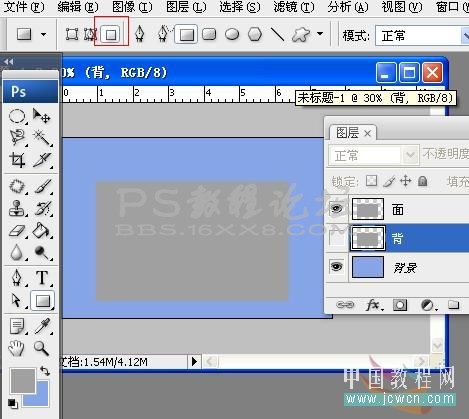
复制一份,命名为面.关掉背的眼睛,点面图层,CTRL+T自由变换成如图所示.注意透视.然后着色.
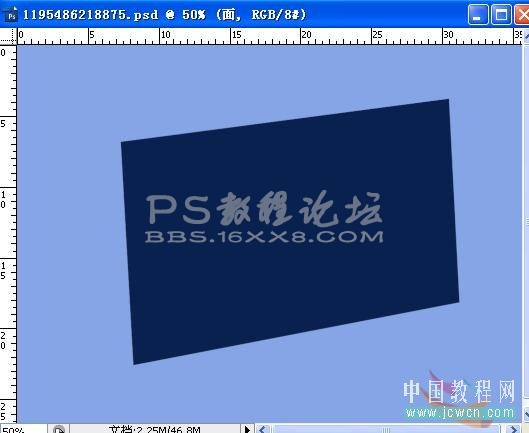
对背进行自由变换.并载入选区.切换到选择工具,单击右键,变换选区,把选区扩大点,再轻移这个选区一点距离.
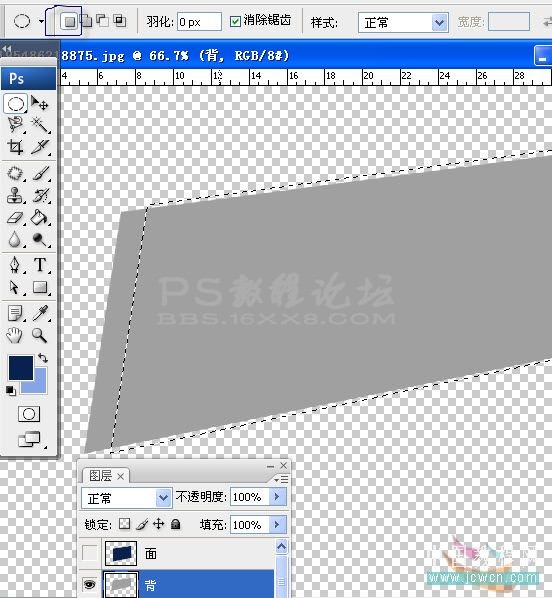

新建文档,背景色自定,新建一层,用矩形工具画一个矩形,(注意是路径工具组里的矩形工具,不是选择工具组里的矩形选择工具.前景色随便.我习惯用50% 中性灰)命名为"背".
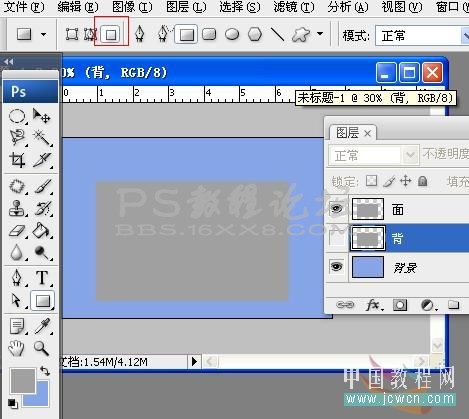
复制一份,命名为面.关掉背的眼睛,点面图层,CTRL+T自由变换成如图所示.注意透视.然后着色.
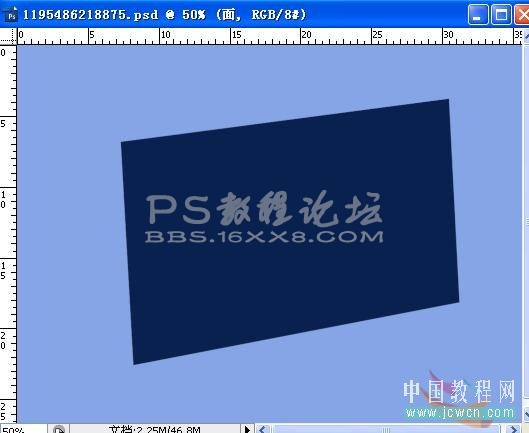
对背进行自由变换.并载入选区.切换到选择工具,单击右键,变换选区,把选区扩大点,再轻移这个选区一点距离.
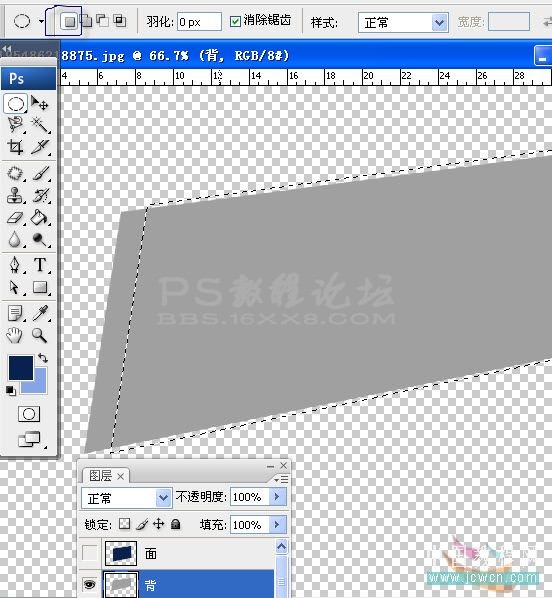
学习 · 提示
相关教程
关注大神微博加入>>
网友求助,请回答!