photoshop制作杀死比尔风格电影海报教程
来源:未知
作者:空来风
学习:1913人次
作者网页教学网 翻译
看最终效果:
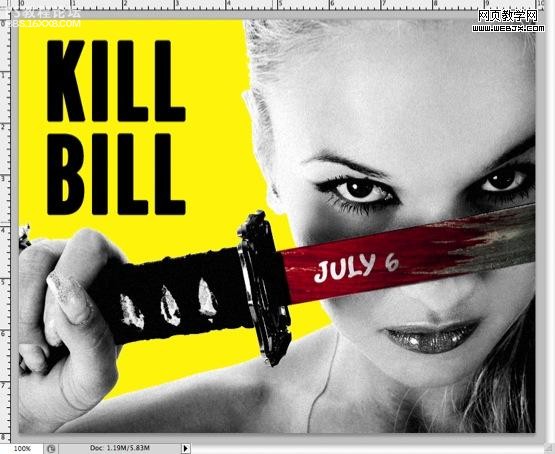
创建一个photoshop文档
首先我们找到一个拿剑的女孩的照片,放到新文档中调整大小如下。

把图片中白色区域用选择工具选择然后删除掉,制作一个新图层填充为黄色。
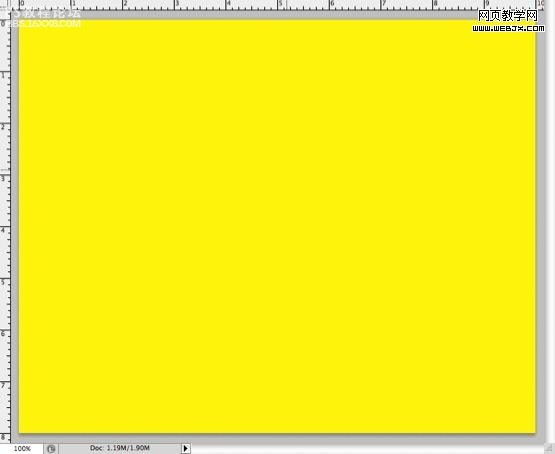
移动图层到女孩图层的下面。

,
然后给女孩照片去色。
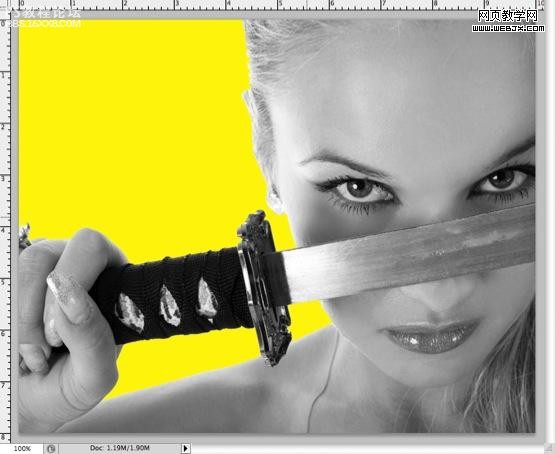
调整色阶。
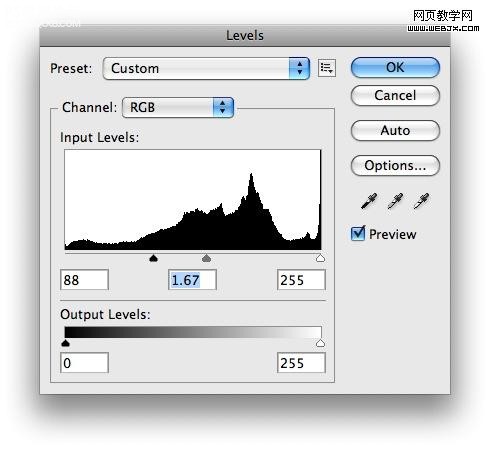
效果如下。
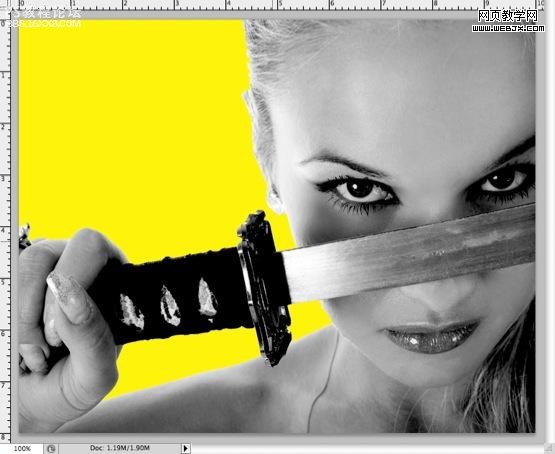
,
然后选择出剑身,下面我们填充为血的形状
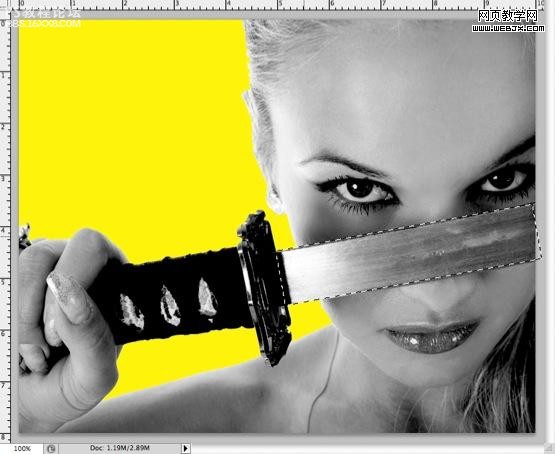
新建立一个图层,去找到血的笔刷,去网上搜搜吧!呵呵。

调整图层模式为正片叠底。

,
调整亮度和对比度
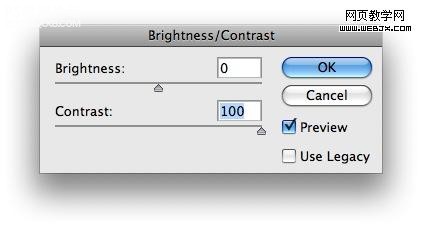
添加杂色
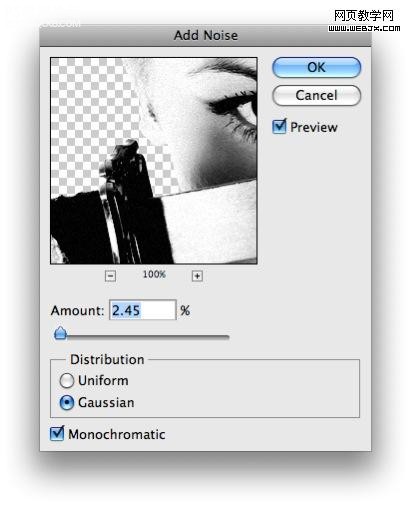
打开文字面板
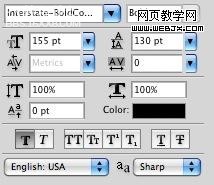
输入文字。
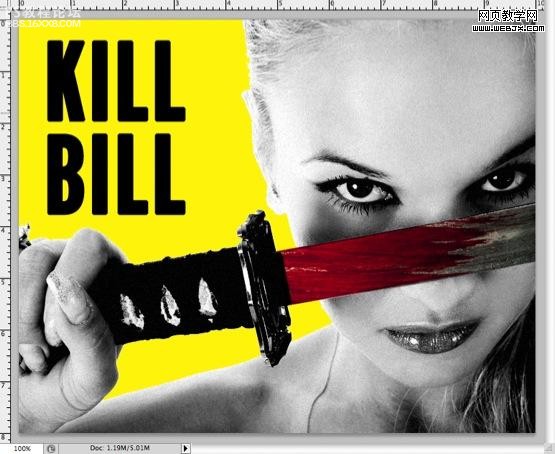
,
再次设置文字面板
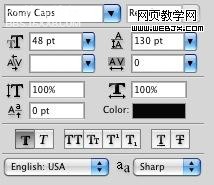
在剑身上输入文字
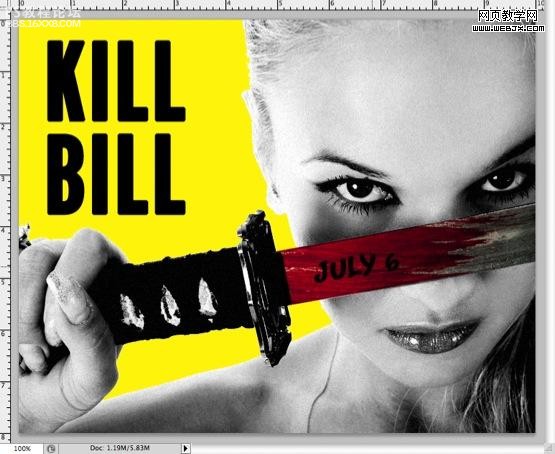
然后载入选区。添加蒙板,载入文字的选区。
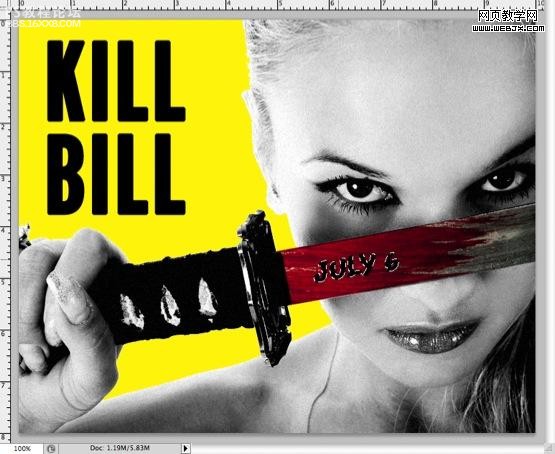
选择血的图层,然后按删除键删除黑色,使文字好像真的在血上面,效果如下。
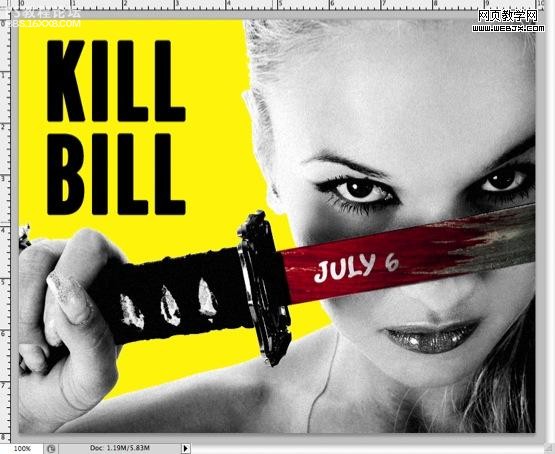
学习 · 提示
- 发评论 | 交作业 -
最新评论
千山暮雪2018-01-09 10:42
顶
回复
viva21312010-10-24 04:21
FUCK YOU!FUCK YOU!FUCK YOU!FUCK YOU!FUCK YOU!FUCK YOU!FUCK YOU!FUCK YOU!FUCK YOU!FUCK YOU!FUCK YOU!
viva21312010-10-24 04:10
FUCK YOU!FUCK YOU!FUCK YOU!FUCK YOU!FUCK YOU!FUCK YOU!FUCK YOU!FUCK YOU!FUCK YOU!FUCK YOU!FUCK YOU!
相关教程
关注大神微博加入>>
网友求助,请回答!







