[非主流PS教程] Photoshop打造“feizhuliu”渐变色调
来源:不详
作者:佚名
学习:224人次
Photoshop打造“feizhuliu”渐变色调 作者:闪电儿 教程来源:网页教学网
使用Photoshop画笔可以轻松绘制一幅色彩照片,这种效果你可能在CD封面上看到过,可以当作一个艺术海报或者墙纸。非常简单的一个教程,但是效果确实不错!所以拿来和大家共享。
原图:

效果图:

本新闻共3
打开原图,首先建立一个色相/饱和度调整层。
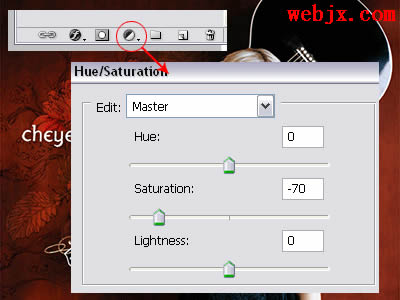
效果如下。

本新闻共3
然后新建立一个图层,设置图层模式为滤色,然后使用48px的硬画笔绘制下面的颜色。

执行高斯模糊滤镜。

最终效果,非常简单吧!
 简单的,我们教你,深奥的,你来分享,非主流照片|qqkongjian|feizhuliu|tupian|luntan|psjiaocheng|bishua|ruanjian|chajian|xiazai|psxiazai|qqkongjiandaima
简单的,我们教你,深奥的,你来分享,非主流照片|qqkongjian|feizhuliu|tupian|luntan|psjiaocheng|bishua|ruanjian|chajian|xiazai|psxiazai|qqkongjiandaima
使用Photoshop画笔可以轻松绘制一幅色彩照片,这种效果你可能在CD封面上看到过,可以当作一个艺术海报或者墙纸。非常简单的一个教程,但是效果确实不错!所以拿来和大家共享。
原图:

效果图:

本新闻共3
打开原图,首先建立一个色相/饱和度调整层。
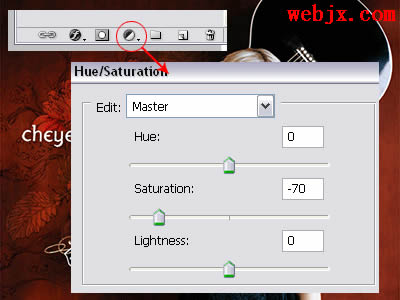
效果如下。

本新闻共3
然后新建立一个图层,设置图层模式为滤色,然后使用48px的硬画笔绘制下面的颜色。

执行高斯模糊滤镜。

最终效果,非常简单吧!
 简单的,我们教你,深奥的,你来分享,非主流照片|qqkongjian|feizhuliu|tupian|luntan|psjiaocheng|bishua|ruanjian|chajian|xiazai|psxiazai|qqkongjiandaima
简单的,我们教你,深奥的,你来分享,非主流照片|qqkongjian|feizhuliu|tupian|luntan|psjiaocheng|bishua|ruanjian|chajian|xiazai|psxiazai|qqkongjiandaima
学习 · 提示
相关教程
关注大神微博加入>>
网友求助,请回答!




![[非主流PS教程] 非主流教程:Komi图片效果制作](http://pic.16xx8.com/article/UploadPic/2007/10/26/2007102674229881_lit.gif)

![[非主流PS教程] 打造伪非主流MM..。](http://pic.16xx8.com/article/UploadPic/2008/1/5/200815122654729_lit.gif)
