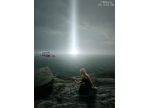photoshop怎样把天空变成蓝天白云(5)
来源:未知
作者:学photoshop
学习:47920人次
3、点下面添加蒙板按扭,加上蒙板,先用100%不透明度,150左右大小的黑色画笔在下部涂抹,再用20%不透明度的画笔在天地结合处慢慢涂抹.

现在完成了最终效果。

作者:大漠游客 来源:中国教程网

现在完成了最终效果。

作者:大漠游客 来源:中国教程网
学习 · 提示
相关教程
关注大神微博加入>>
网友求助,请回答!