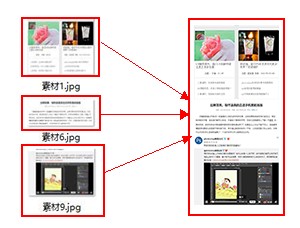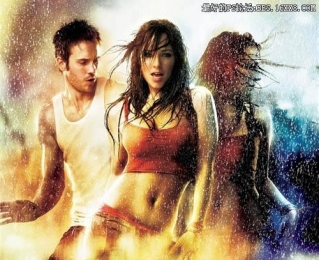photoshop怎样给照片加油腻的感觉
来源:未知
作者:学photoshop
学习:6762人次
本photoshop教程里将向大家介绍一种“油腻效果”,首先找一副图片,你可以找与之相关的图片,如发动机、油管什么的,就像下图那样。

现在,我们将使图像的色彩更鲜明,对比度更大。先复制背景层,把新层的模式选为“强光”。这样做将出现我们想要的结果,增加了图像的清晰度以及它的饱和度,而且图像质量没变。
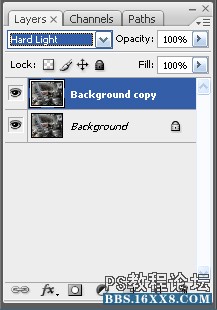


现在,我们将使图像的色彩更鲜明,对比度更大。先复制背景层,把新层的模式选为“强光”。这样做将出现我们想要的结果,增加了图像的清晰度以及它的饱和度,而且图像质量没变。
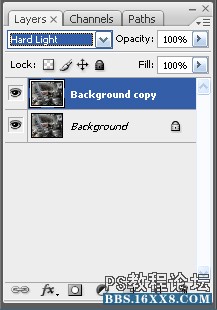

学习 · 提示
相关教程
关注大神微博加入>>
网友求助,请回答!