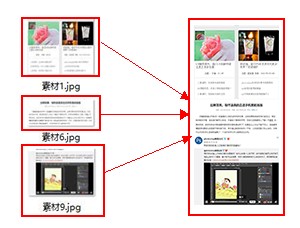photoshop教程:泡泡里的荷花
来源:未知
作者:学photoshop
学习:1357人次
首先,打开需要编辑的图像,使用Ctrl+J快捷键复制2个图层。

在图层副本2上选择矩形工具,按住shift在图像中需要编辑的地方绘制一个矩形选区。
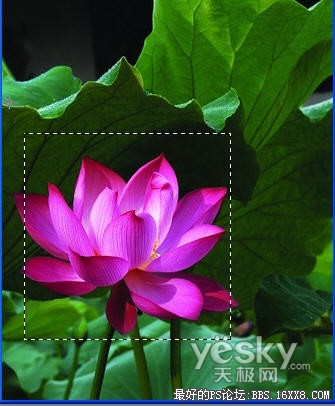
选择滤镜-扭曲-极坐标,在极坐标对话框中,选择平面坐标到极坐标选项。



在图层副本2上选择矩形工具,按住shift在图像中需要编辑的地方绘制一个矩形选区。
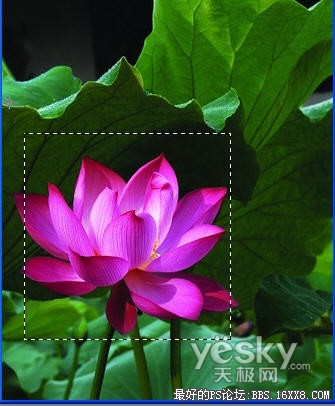
选择滤镜-扭曲-极坐标,在极坐标对话框中,选择平面坐标到极坐标选项。


学习 · 提示
- 发评论 | 交作业 -
最新评论
风月19882015-03-25 01:50
对该图层施加蒙板,并选择100像素柔角的笔刷工具,设置前景色为黑色,背景色为白色,在圆中涂抹出荷花。这步实在看不懂呜呜~~~~

回复
相关教程
关注大神微博加入>>
网友求助,请回答!