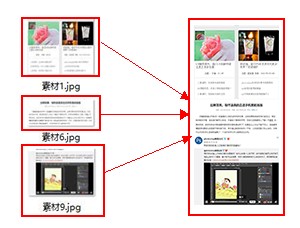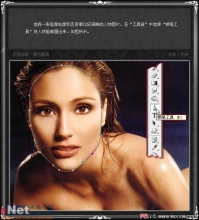photoshop翅膀笔刷的使用教程(4)
来源:未知
作者:学photoshop
学习:570人次
4、创建新图层(CTRL + SHIFT + N)并命名为“闪光”,选择星光笔刷绘制如下效果。
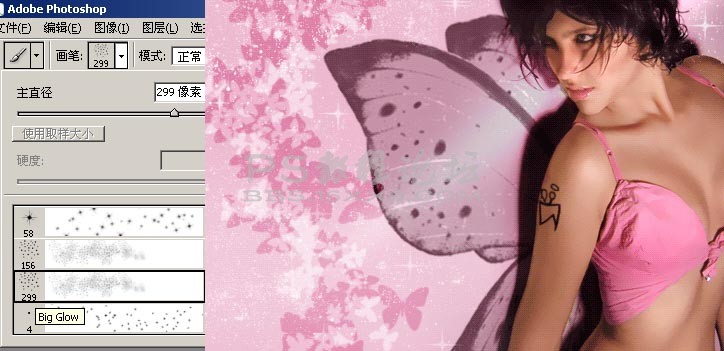
在衣饰上添加更多的细节就得到最终效果

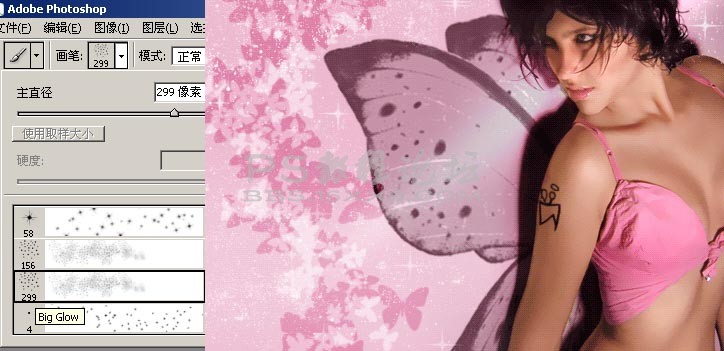
在衣饰上添加更多的细节就得到最终效果

学习 · 提示
相关教程
关注大神微博加入>>
网友求助,请回答!