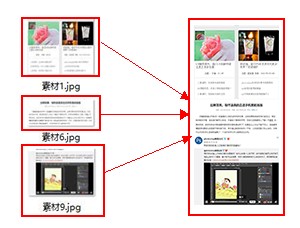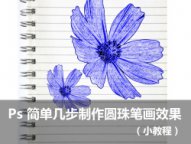photoshop如何给照片加雾效果教程
来源:未知
作者:kkfifgk
学习:3786人次
第1步,用photoshop打开文件复制1层,调节色阶和对比度,这个按图片和自己的感觉来看,下面参数可参考:
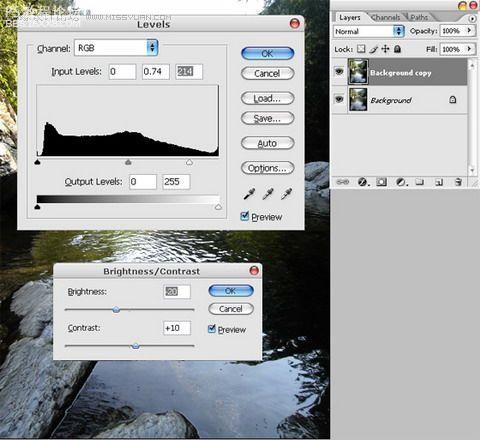
第2步,按D设置前景色为黑,背景色为白,用滤镜filter distort diffuse glow,参数如下:
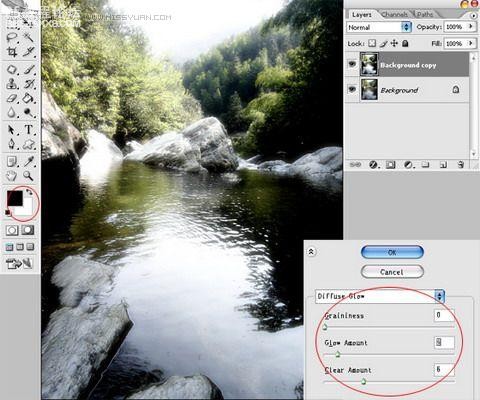
第3步,然后按Q进入快速面板,进行滤镜filter render difference clouds并且再按Q退出
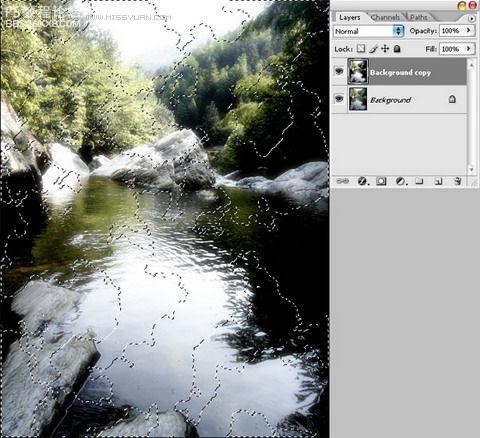
第4步,不取消选区,用ctrl+D隐藏,按X前景色改白色,用画笔工具刷整体形象,调整笔刷参数如下:
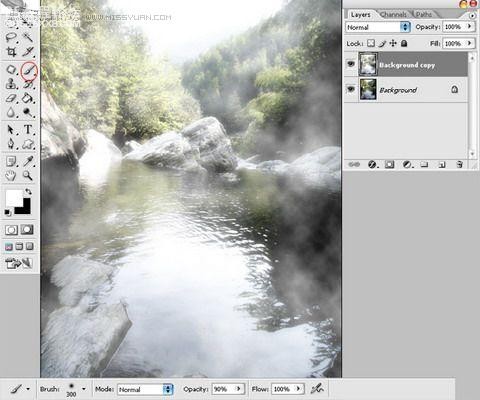
第5步,复制1层,把这层进行滤镜filter blur gaussian blur,参数如下:
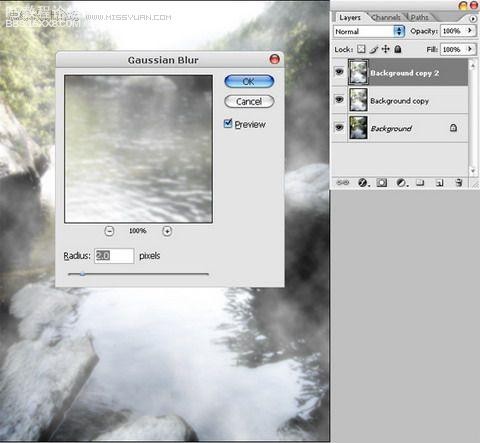
第6步,最终效果:

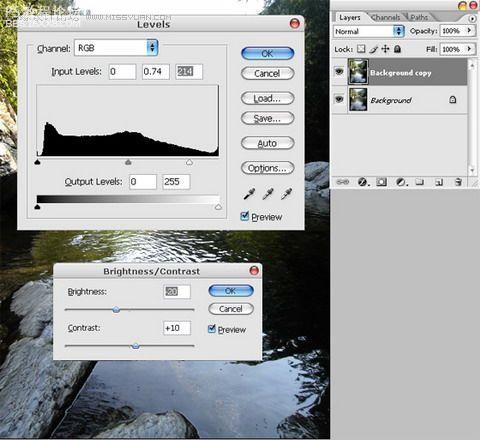
第2步,按D设置前景色为黑,背景色为白,用滤镜filter distort diffuse glow,参数如下:
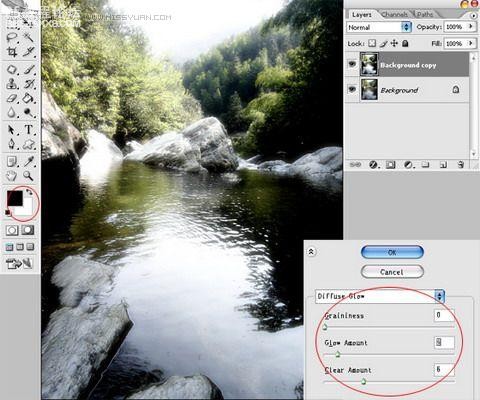
第3步,然后按Q进入快速面板,进行滤镜filter render difference clouds并且再按Q退出
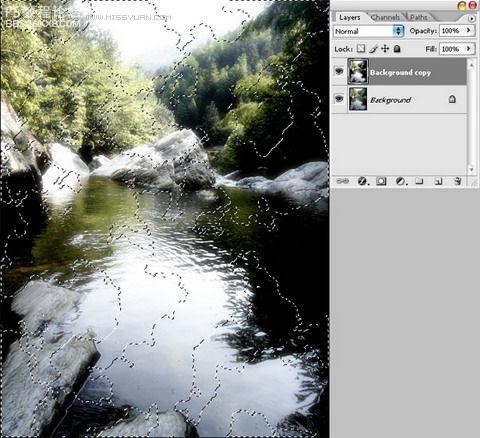
第4步,不取消选区,用ctrl+D隐藏,按X前景色改白色,用画笔工具刷整体形象,调整笔刷参数如下:
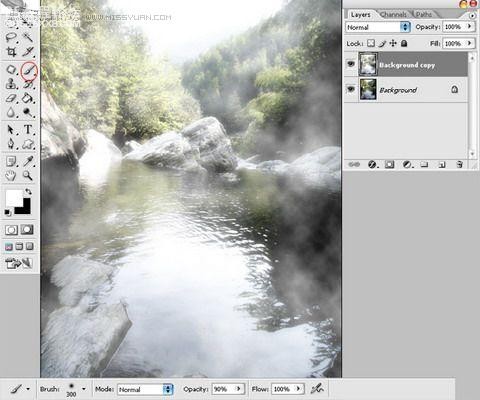
第5步,复制1层,把这层进行滤镜filter blur gaussian blur,参数如下:
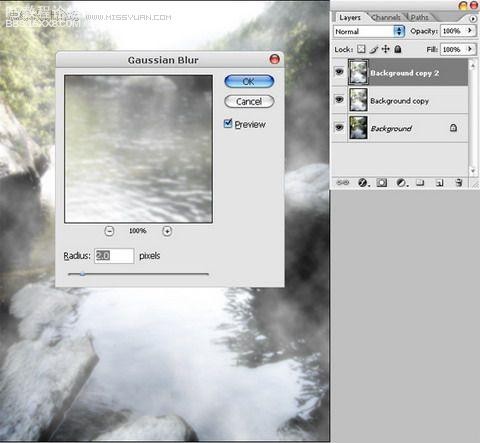
第6步,最终效果:

学习 · 提示
- 发评论 | 交作业 -
最新评论
lyaoyao2010-10-12 11:58
说的不详细有些地方还是不懂
回复
a75949402010-08-30 09:04
做的真好!!! 本文来自:ps教程论坛(bbs.16xx8.com)详细出处参考:http://bbs.16xx8.com/thread-79712-1-1.html
浪风2010-06-28 07:10
应该很难...............吧本文来自:ps教程论坛(bbs.16xx8.com)详细出处参考:http://bbs.16xx8.com/thread-79724-1-1.html
相关教程
关注大神微博加入>>
网友求助,请回答!