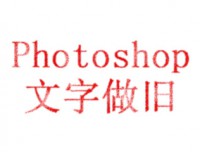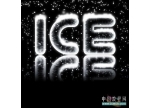ps怎样做透视复古文字(8)
来源:未知
作者:学photoshop
学习:7550人次
[font=Times New Roman]11、复制一层,放到背景层之上,把光晕拖到文字背后的位置。[/font]
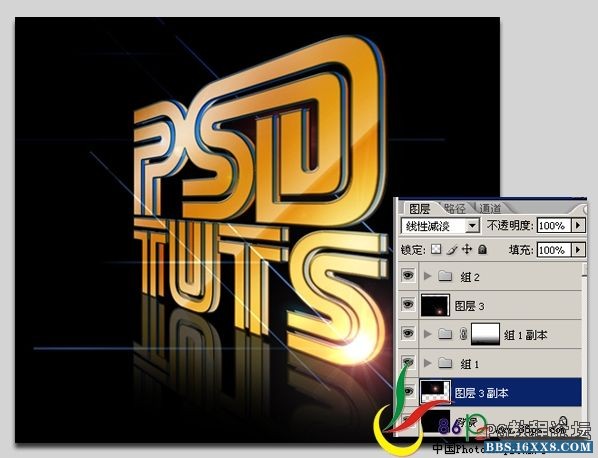
[font=Times New Roman]12、新建一个40*2的透明文档,用放大工具放大它,用矩形选框工具选一半,填充黑色,取消选区;[/font][font=Times New Roman]选择编辑—定义图案,确定,关掉文档。[/font]

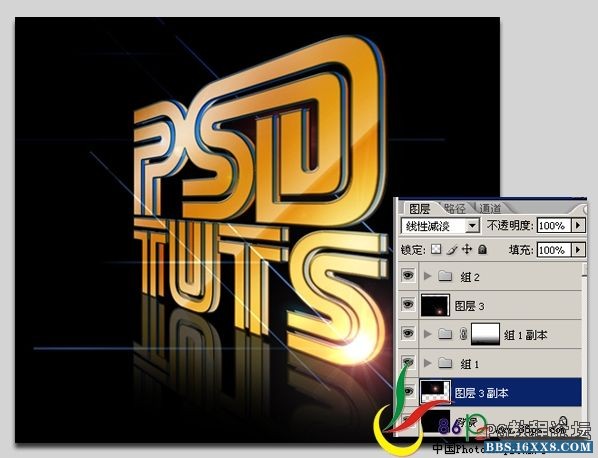
[font=Times New Roman]12、新建一个40*2的透明文档,用放大工具放大它,用矩形选框工具选一半,填充黑色,取消选区;[/font][font=Times New Roman]选择编辑—定义图案,确定,关掉文档。[/font]

学习 · 提示
相关教程
关注大神微博加入>>
网友求助,请回答!