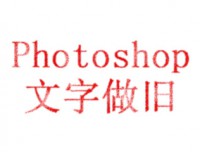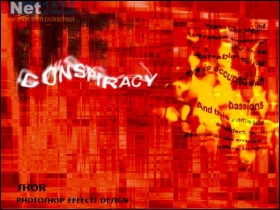photoshop如何做涂鸦磨砂文字效果(3)
来源:未知
作者:学photoshop
学习:3812人次
[font=Times New Roman]4、给在上面的文字设置图层样式:描边,颜色用白色。[/font]

[font=Times New Roman]5、选择在下面的文字层,Ctrl+下、右箭头各8次,将下面的文字移动出少许来,并Ctrl+U调整这层的色相/饱和度,[/font][font=Times New Roman]勾选‘着色’。[/font]
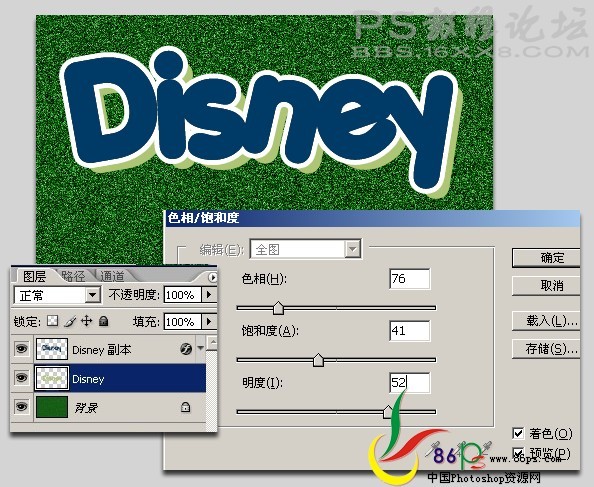

[font=Times New Roman]5、选择在下面的文字层,Ctrl+下、右箭头各8次,将下面的文字移动出少许来,并Ctrl+U调整这层的色相/饱和度,[/font][font=Times New Roman]勾选‘着色’。[/font]
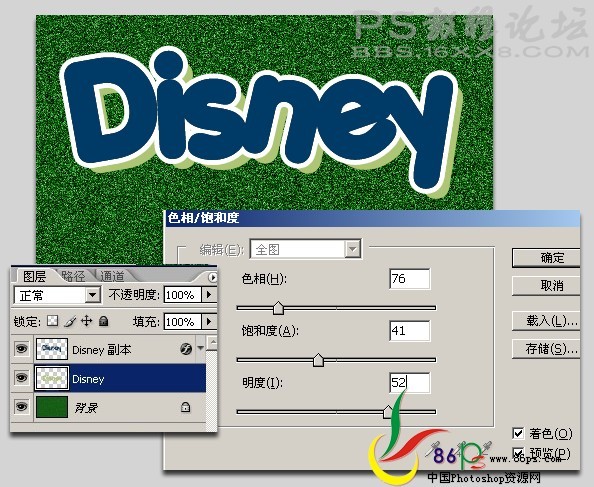
学习 · 提示
相关教程
关注大神微博加入>>
网友求助,请回答!