Photoshop教程:制作个性蝴蝶边框照片
来源:作者:断水剑 来源:PS爱好者
作者:bbs.16xx8.com
学习:1298人次
新建文件,将图片拖进,做选区。不一定是长方形,圆、多边、任意均可,取决于你自己要什么形状

上一步的选区反选,点此按钮进入快速蒙板编辑状态

滤镜——画笔描边——喷色描边

再次点击刚才那个按钮退出快速蒙版,出现蚂蚁线,Delete键删除,得到如图边框效果
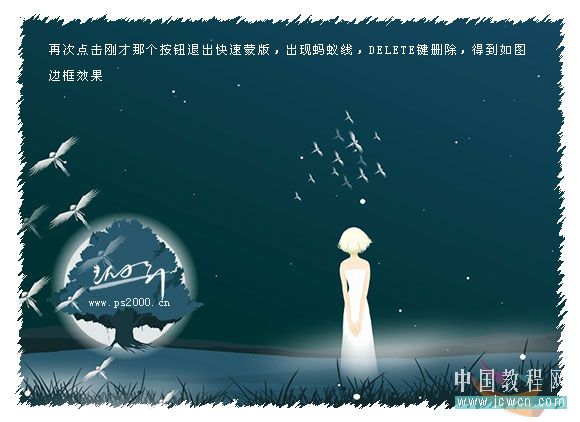
学习 · 提示
- 发评论 | 交作业 -
最新评论
jimbray2015-03-25 01:35
OK,交作业

回复
Pinktail2010-06-13 03:18
非常弱弱的问一句。。。。怎么选所谓的“上一个选区的反选”。。。。因为我用的是英文版。。。我自己把自己搞糊涂了。。。虽然楼主已经说得很简洁明了了。。。55555
关注大神微博加入>>
网友求助,请回答!







