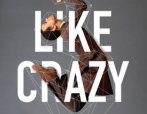Photoshop创意合成苹果标志经典海报(3)
来源:
作者:
学习:3155人次
7、抠好的窗户放在苹果层的上面。

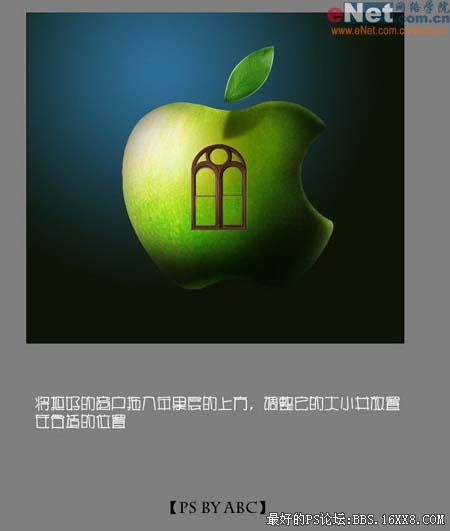
8、使用“加深工具”将苹果层的部分地方加深调子,让我们看起来苹果透过窗户有种空间纵深感。
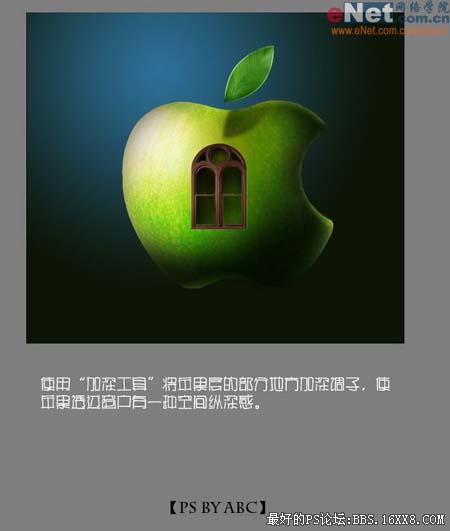
9、窗户调子太浅了,调深点,把人物层放置在苹果层的上面、窗户层的下方。

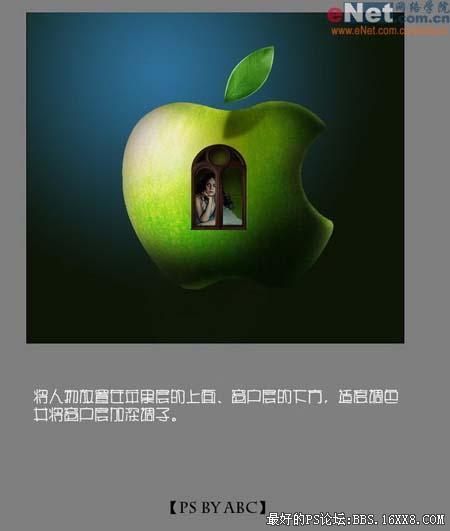
10、树,我是用蒙版涂的,感觉抠得不仔细,但没关系,我们可以用调整层来弥补。

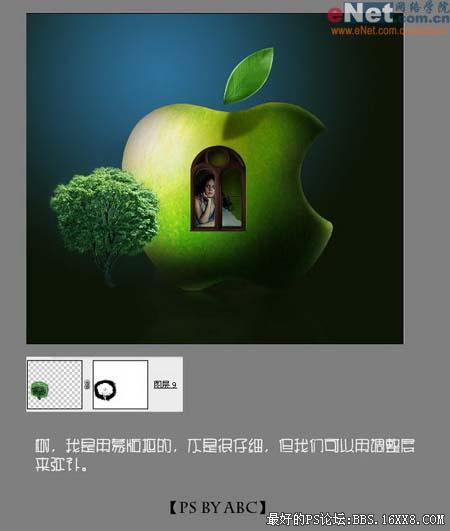
学习 · 提示
相关教程
关注大神微博加入>>
网友求助,请回答!