用匹配颜色合成日落效果
来源:不详
作者:佚名
学习:559人次
用匹配颜色合成日落效果步骤 1、打开需要合成的照片。
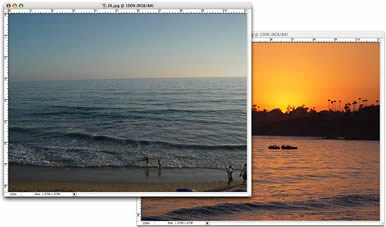
步骤 2、打开匹配颜色对话框(图像 >> 调整 >> 匹配颜色),将日落图片设为图像源,打开预览,移动图像
选项:渐隐滑杆,到你需要的效果。
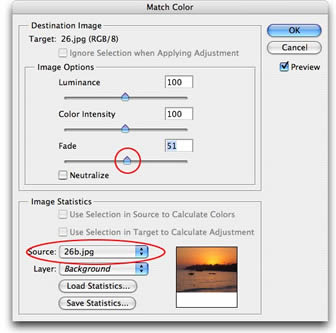
最终效果:
 简单的,我们教你,深奥的,你来分享
简单的,我们教你,深奥的,你来分享
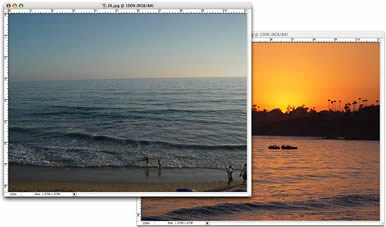
步骤 2、打开匹配颜色对话框(图像 >> 调整 >> 匹配颜色),将日落图片设为图像源,打开预览,移动图像
选项:渐隐滑杆,到你需要的效果。
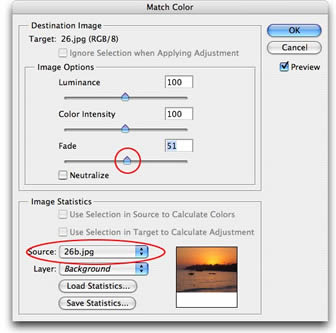
最终效果:
 简单的,我们教你,深奥的,你来分享
简单的,我们教你,深奥的,你来分享学习 · 提示
相关教程
关注大神微博加入>>
网友求助,请回答!







