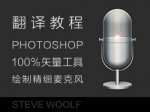ps变形工具制作好看的彩带花朵(12)
来源:photoshop联盟
作者:Sener
学习:1543人次
18、再复制再缩小,直到做出自己满意的效果,过程如图23,24。


最后微调一下颜色,完成最终效果:
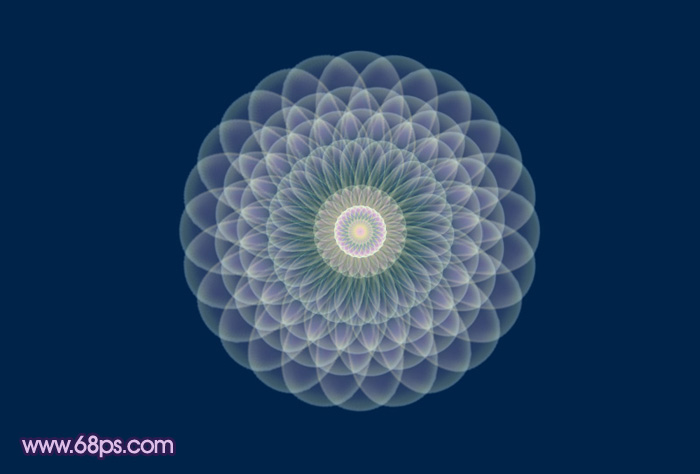


最后微调一下颜色,完成最终效果:
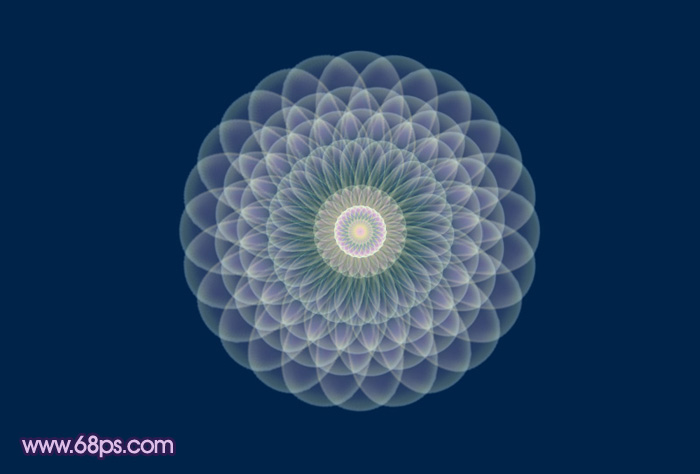
学习 · 提示
相关教程
关注大神微博加入>>
网友求助,请回答!