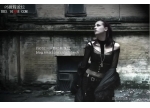ps给阴沉的桃林婚纱照片增加阳光色彩(9)
来源:PS视觉网
作者:左春
学习:8949人次
13、执行:滤镜 > 锐化 > 智能锐化,参数设置如下图。
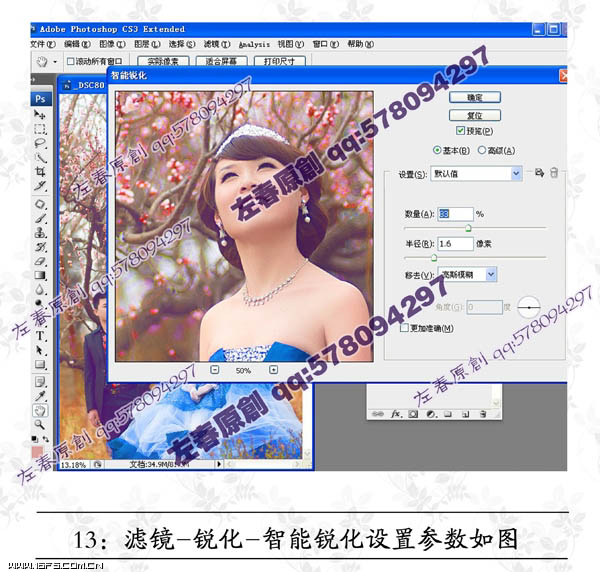
14、把背景图层复制一层,混合模式改为“柔光”,不透明度改为:20%,确定后合并所有图层。
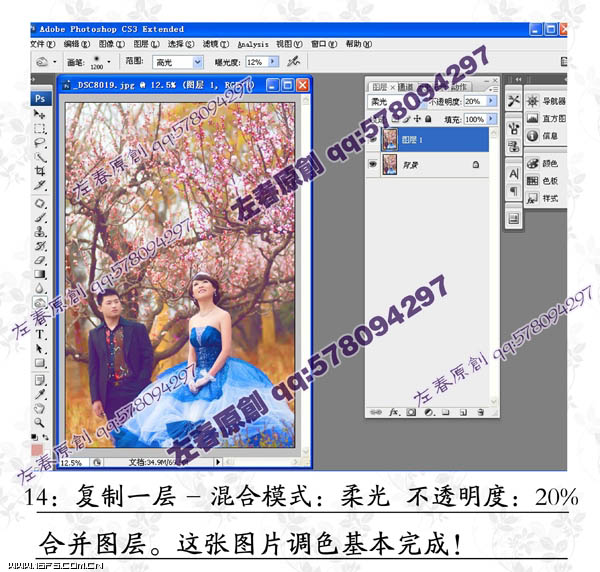
最终效果

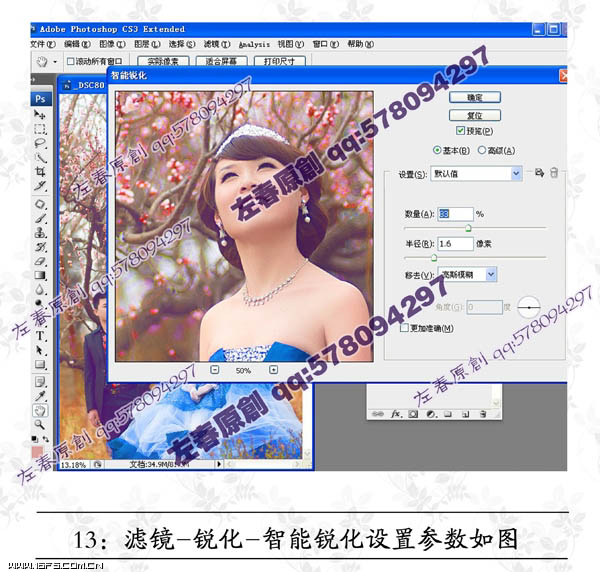
14、把背景图层复制一层,混合模式改为“柔光”,不透明度改为:20%,确定后合并所有图层。
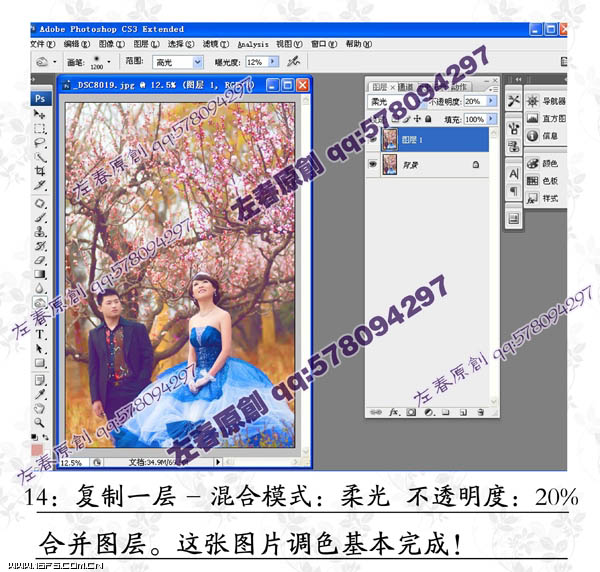
最终效果

学习 · 提示
相关教程
关注大神微博加入>>
网友求助,请回答!