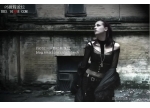处理夏季外景人物图片柔和的日韩淡粉色(7)
来源:形色主义
作者:烟火
学习:3426人次
10、做了上面的调整后,我用照片滤镜调整图层降低一下黄色。
11、新建一个图层填充洋红色:#ff00ff,图层混合模式改为“排除”,不透明度改为:3%。
12、新建一个图层填充白色,不透明度改为:12%。

最终效果:

11、新建一个图层填充洋红色:#ff00ff,图层混合模式改为“排除”,不透明度改为:3%。
12、新建一个图层填充白色,不透明度改为:12%。

最终效果:

学习 · 提示
相关教程
关注大神微博加入>>
网友求助,请回答!