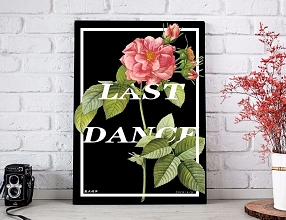ps打造好看的建党90周年志庆海报(10)
来源:photoshop联盟
作者:Sener
学习:13171人次
10、根据需要具备可以再装上一些素材,大致效果如下图。

11、新建一个图层,填充橙黄色,混合模式改为“滤色”,按住Alt键添加图层蒙版,用白色画笔把右上部擦出来,效果如下图。

最后调整一下细节和亮度,完成最终效果。


11、新建一个图层,填充橙黄色,混合模式改为“滤色”,按住Alt键添加图层蒙版,用白色画笔把右上部擦出来,效果如下图。

最后调整一下细节和亮度,完成最终效果。

学习 · 提示
相关教程
关注大神微博加入>>
网友求助,请回答!