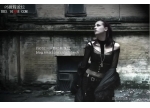ps处理美女图片非常干净的淡蓝色(2)
来源:今日人像
作者:徐如旭
学习:21374人次
1、打开原片用“可选颜色”调整除人物之外的红色使画里色彩统一。

2、选择人物用“曲线”工具提亮人物部分。

3、用“色阶”工具整体提亮让照片更通透。


2、选择人物用“曲线”工具提亮人物部分。

3、用“色阶”工具整体提亮让照片更通透。

学习 · 提示
相关教程
关注大神微博加入>>
网友求助,请回答!