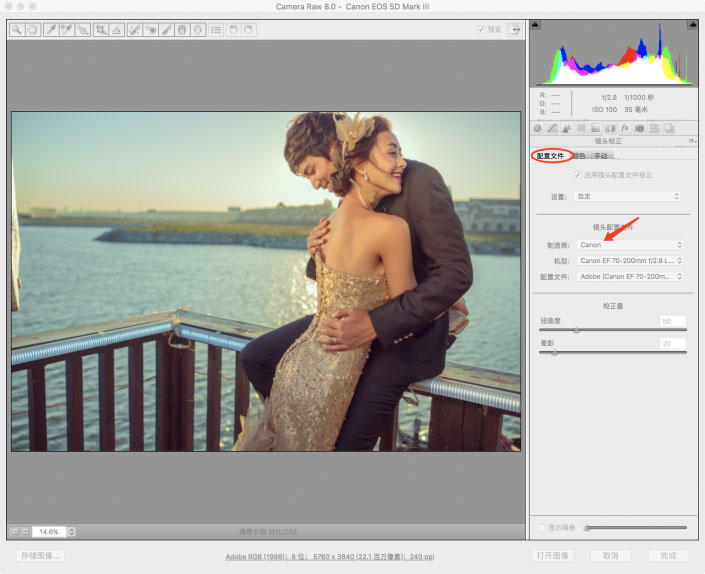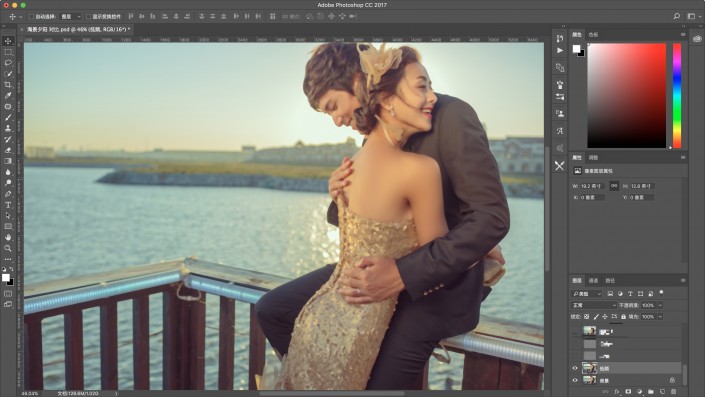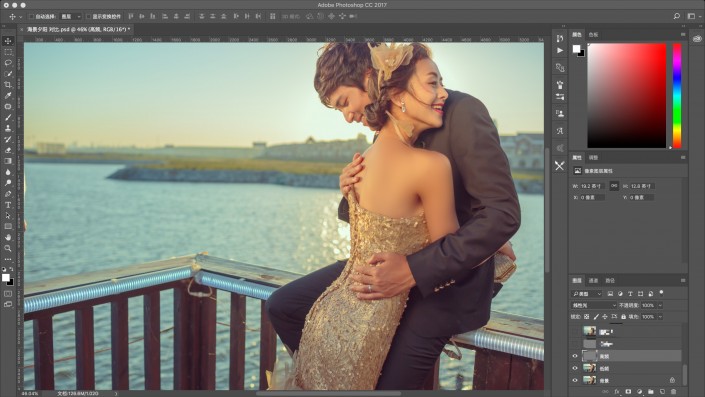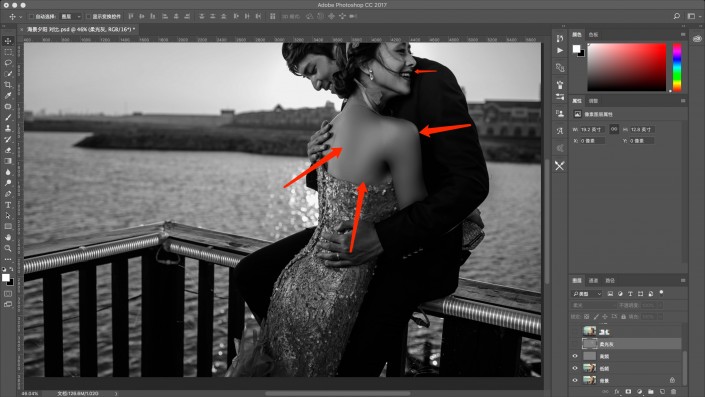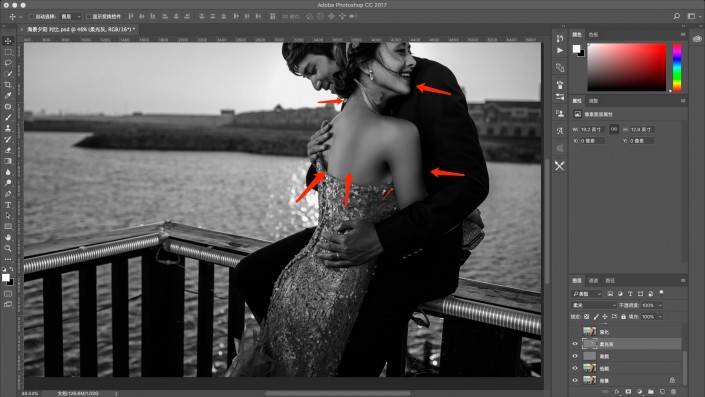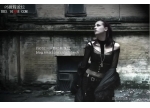婚纱写真,如何调出大气的情侣婚纱写真照片(2)
来源:ps吧
作者:二叔_v5
学习:40310人次
这步是我个人的最爱,定整体照片的影调。
其实这步应该第一步操作的,对应正确的相机配置文件 修正镜头的畸变。
因为我下一步需要对美女的皮肤,执行磨皮操作。因为一般婚纱照不需要像商业人像一样保证皮肤细节,所以我选择高低频磨皮。
我先复制两层,其中一层改名为 低频。选择滤镜-模糊-高斯模糊,数值以美女皮肤看不清楚暗斑为止。
然后对另一个复制的图层,执行滤镜-高反差保留-数值保持在看清楚皮肤细节,又不会影响边缘轮廓线。
然后用图章工具,对低频层。皮肤暗斑的位置操作,使皮肤看起来很光滑,因为有上面高频的细节,所以不用担心图片涂花。
记得图章工具不透明度降低。
建立观察层,我们用中性灰简单的过渡一下光影,不然会显得很假。
建议点开看大图,注意箭头位置,就是我们需要过渡的位置。
这是修好的光影。
学习 · 提示
- 发评论 | 交作业 -
最新评论
三色丸子2019-04-27 09:48
加油
回复
rtyry4652018-04-10 01:47
多看别人的作品,看到喜欢的就模仿一下感觉难度比较高,步骤比较多,而且这个审美能力好像最为关键吧?我感觉看到原图就挺好看了,完全想不到最终应该调成什么效果。这个怎么办呢? 鎴戝氨鏄垜 的原帖:
相关教程
关注大神微博加入>>
网友求助,请回答!