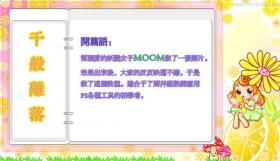人像后期,逆光人像的处理方法(3)
来源:PS教程自学网
作者:拍照的可可安
学习:101238人次
后期修片:

我们先来分析原片,首先画面较暗,较灰,由于没有补光所以脸很黑,而且周围环境的氛围也很平
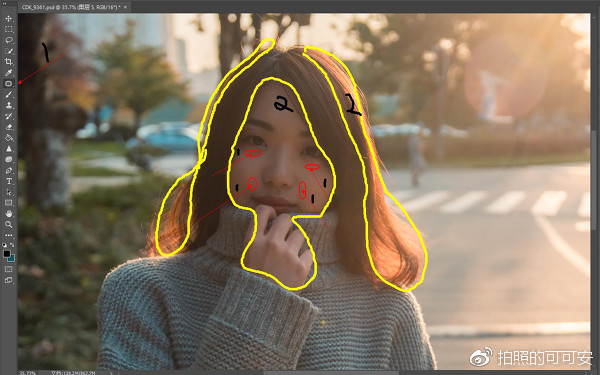
上图1是去痘 2是需要提亮的部分
第一步用修补工具将脸上的痘痘、眼袋、法令纹都干掉,因为模特的底子比较好所以这里我处理起来比较轻松,只把眼袋和法令纹去掉了,第二部用曲线工具和蒙版的结合将脸部和头发边缘提亮


学习 · 提示
- 发评论 | 交作业 -
最新评论
阳光2018-12-10 02:59
加油
回复
强大的贝壳2017-12-29 09:08
楼主:爸爸,爸爸,我到底哪来的? 爸爸:这个,这个。。。你是网上下载来的。 楼主:可是我们家去年才有的网络,我今年都八岁了。 这时妈妈过来打圆场:傻孩子,是蹭了隔壁王叔叔的WIFI、、、、、、
相关教程
关注大神微博加入>>
网友求助,请回答!