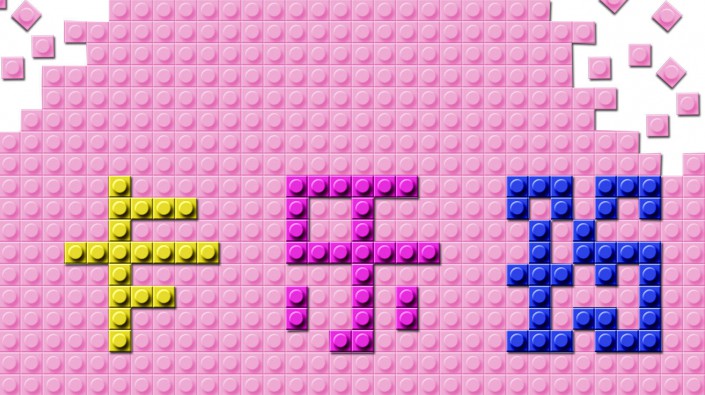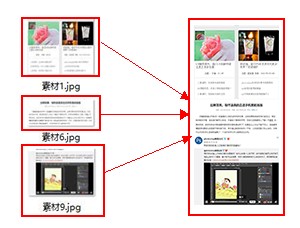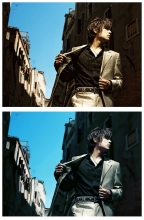拼图效果,快速制作乐高拼图效果(4)
来源:www.16xx8.com
作者:卡乐筠
学习:29473人次
下面主要调整主体图块组。
12、使用选区工具选出画面中的主体,小黄人,这一步需要极大的耐心,选好之后在背景副本后面创建蒙版(下图2)。
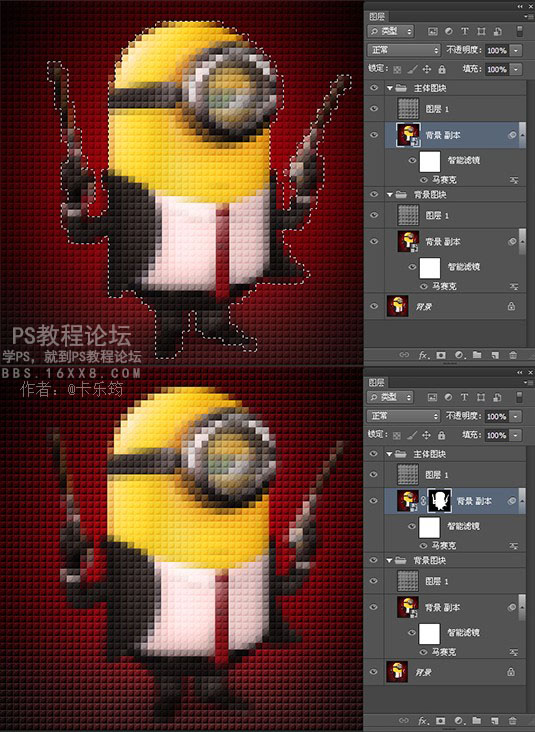
13、将图层1创建剪贴蒙版进背景副本,修改混合模式为线性光。

14、双击背景副本,进入图层样式,添加投影。

15、背景副本~滤镜~滤镜库~艺术效果~塑料包装,添加塑料感。完成。

以下是用上面方法制作的其它乐高拼图,大家可以自由发挥,做其它形状的拼图交作业。

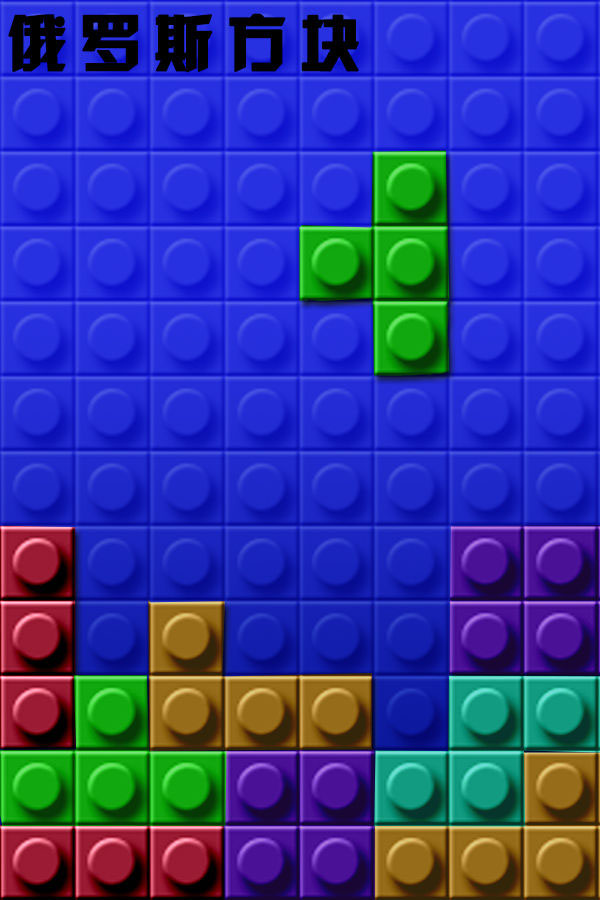
以上就是乐高拼图的制作方法,如果你有其它方法制作出拼图效果,欢迎投稿 i.16xx8.com 跟大家一起分享。
作者公众号:
学习 · 提示
- 发评论 | 交作业 -
最新评论
大山车2020-04-09 03:00
我的作业:
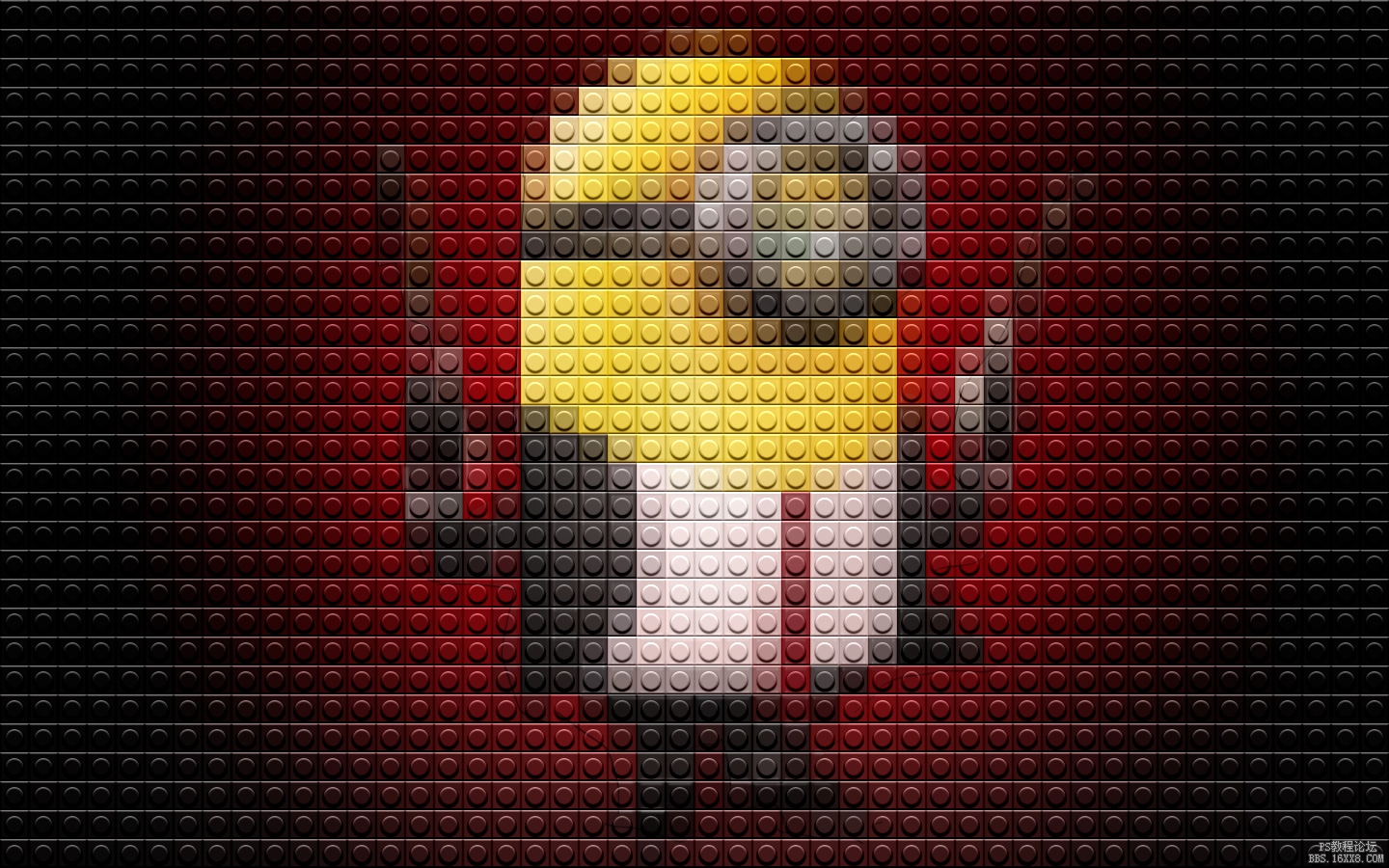
回复
古月168882019-03-04 01:33
<img src="http://bbs.16xx8.com/data/attachment/album/201705/08/221431cn300lli1ztg1ccc.jpg" />
lijunfenglx2019-03-03 03:10
<img src="http://bbs.16xx8.com/data/attachment/album/201705/08/221431cn300lli1ztg1ccc.jpg" />
User_qhPyzAu6Wu2019-03-03 09:26
<img src="http://bbs.16xx8.com/data/attachment/album/201705/08/221431cn300lli1ztg1ccc.jpg" />
相关教程
关注大神微博加入>>
网友求助,请回答!