PS合成奇幻的飞龙谷(5)
来源:一起ps吧
作者:一起ps吧
学习:1155人次
8、Ctrl+T变形。

9、选择山谷层,隐藏其他2层,转到通道面板,复制蓝通道,得到蓝副本。
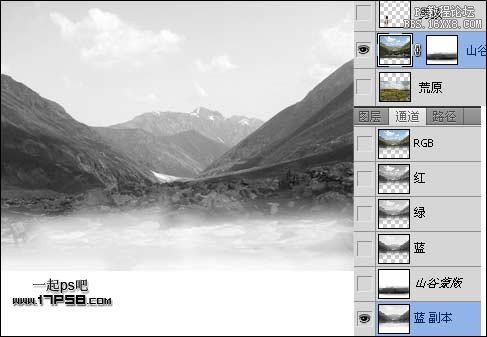
10、Ctrl+L色阶调整,会得到下图效果。
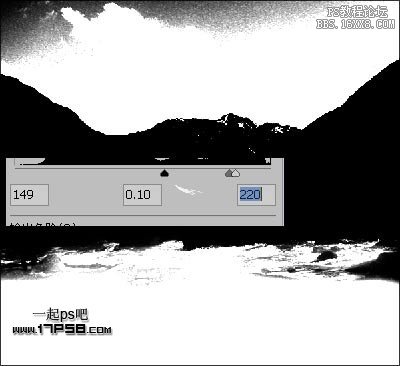
11、用实心画笔涂抹,效果如下。
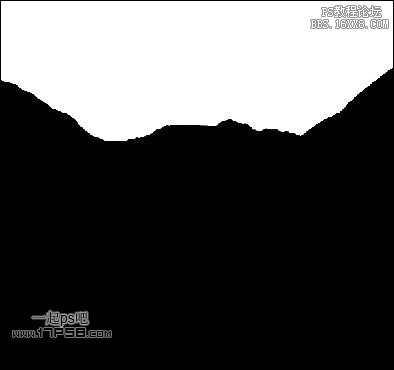

9、选择山谷层,隐藏其他2层,转到通道面板,复制蓝通道,得到蓝副本。
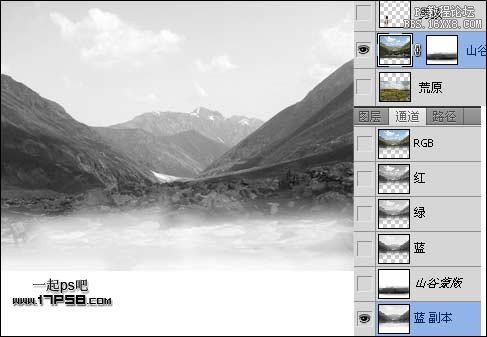
10、Ctrl+L色阶调整,会得到下图效果。
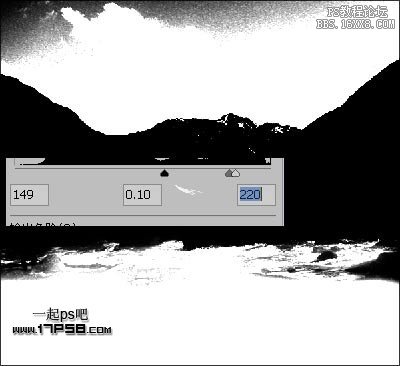
11、用实心画笔涂抹,效果如下。
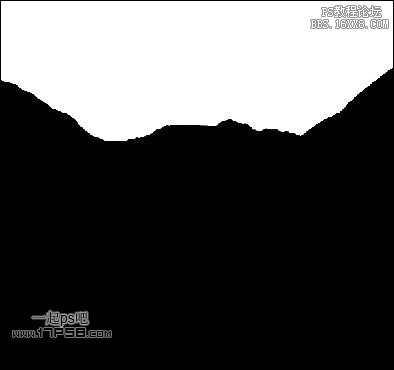
学习 · 提示
相关教程
关注大神微博加入>>
网友求助,请回答!







