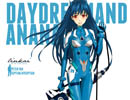photoshop教程:把黑白的玛丽莲·梦露上色成倾倒众生的绝代尤物
来源:不详
作者:佚名
学习:819人次
photoshop教程:把黑白的玛丽莲·梦露上色成倾倒众生的绝代尤物作者:思令 来源:IT.com.cn

效果图

原图

图3

图四

图五
先看看效果图和原图:

效果图

原图
步骤:
把需要上不同颜色的部分分别建立不同的图层(见图四)上色后如图3:

图3
然后根据各个图层的图层样式,结合不透明度分别调整(我上这个色,不透明度都没调,图层样式大部份用了柔光)

图四
最后效果如下(是不是很简单呢。呵呵):

图五
学习 · 提示
相关教程
关注大神微博加入>>
网友求助,请回答!