ps制作简单的彩色半调字效教程
来源:网络
作者:站酷 kiti99
学习:9339人次
教程教大家用PhotoShop制作简单的彩色半调字效,简单易做,有时候一些设计能用上,喜欢的同学可以学习一下!
教程效果图:

1.新建图层,打入字体。
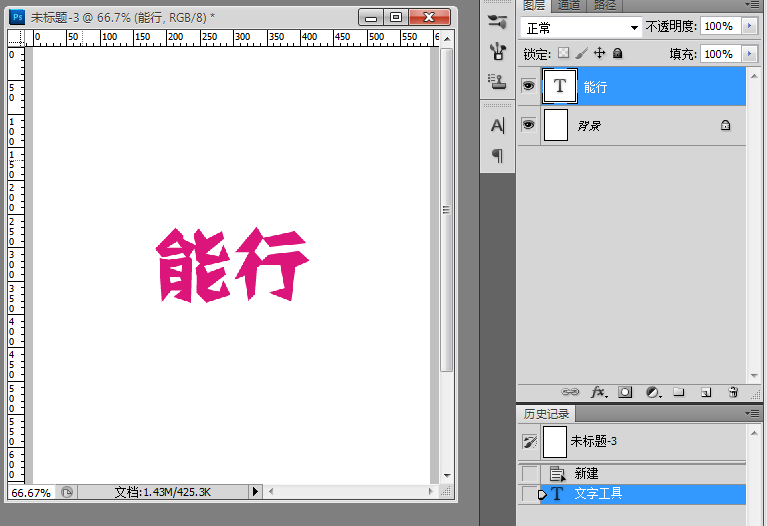
2.选取字体。
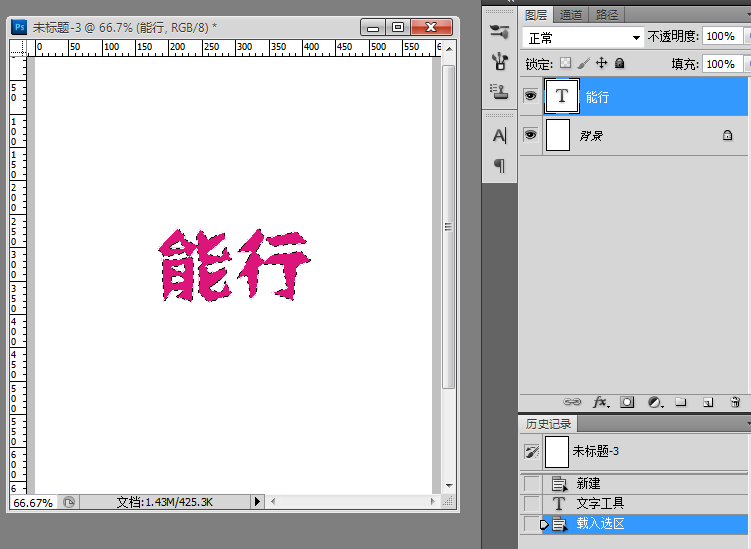
3.在通道新建一层Alpha1通道,然后填充白色。
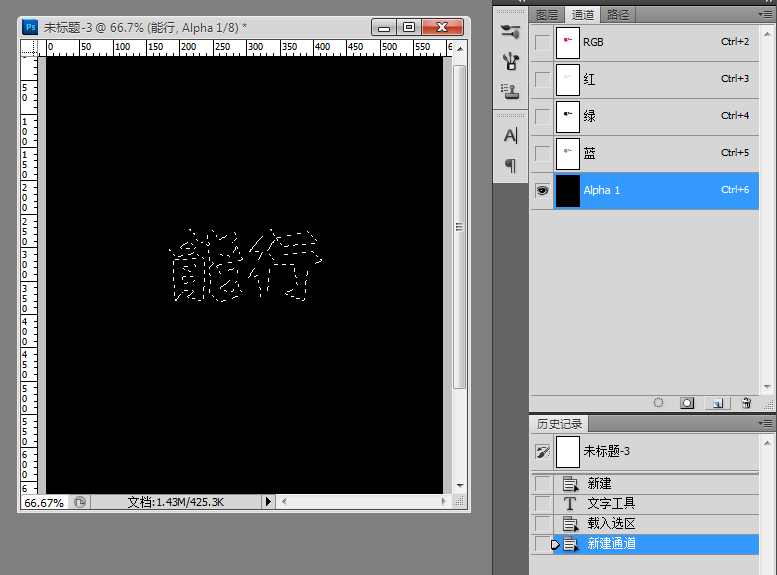
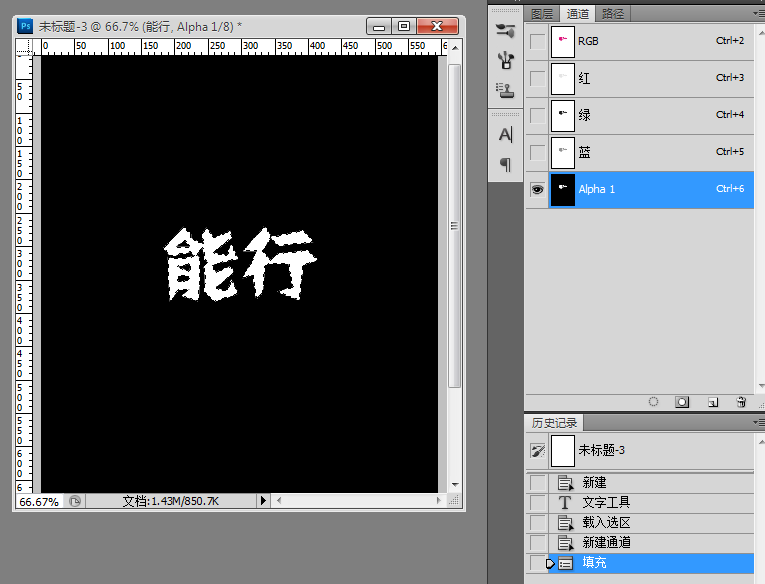
学习 · 提示
相关教程
关注大神微博加入>>
网友求助,请回答!
教程教大家用PhotoShop制作简单的彩色半调字效,简单易做,有时候一些设计能用上,喜欢的同学可以学习一下!
教程效果图:

1.新建图层,打入字体。
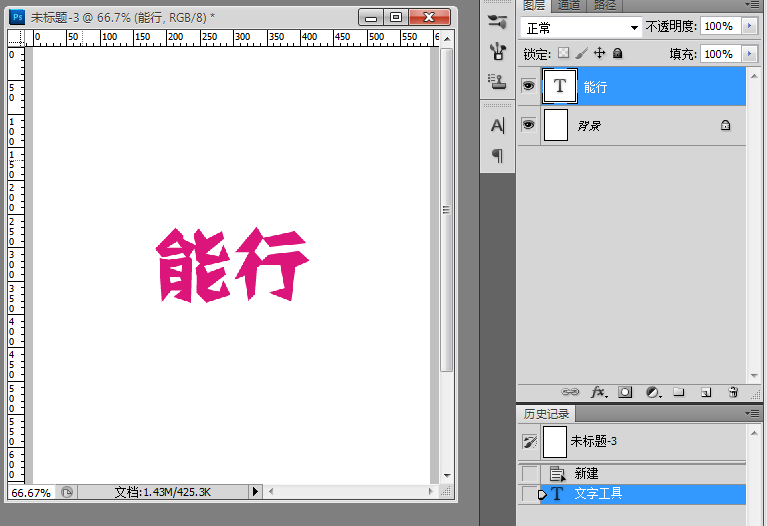
2.选取字体。
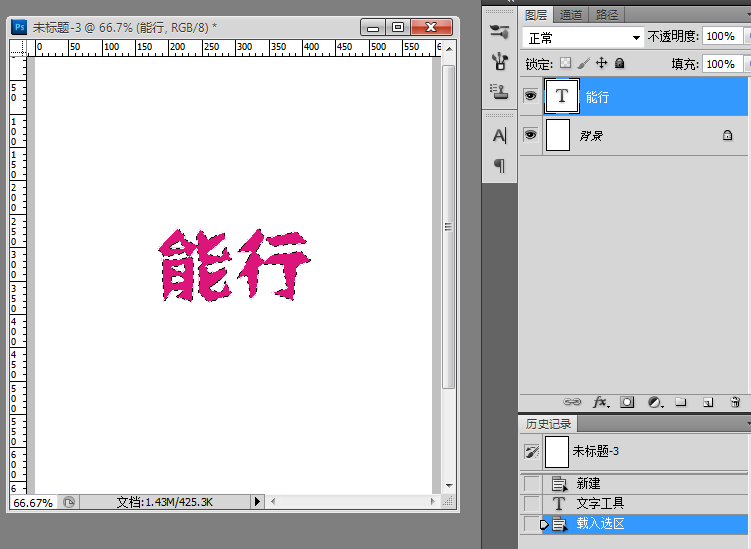
3.在通道新建一层Alpha1通道,然后填充白色。
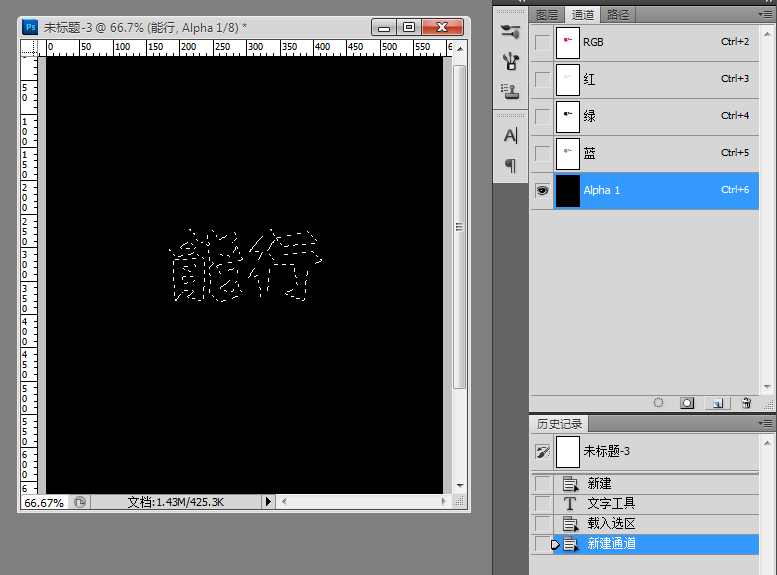
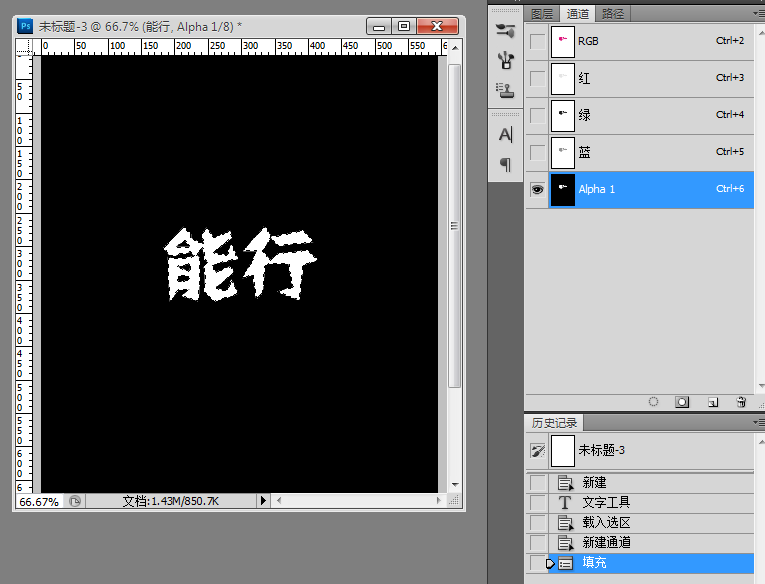
相关教程