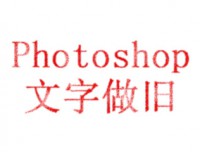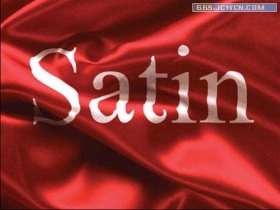PS彩色投影字(2)
来源:网络
作者:煙灰
学习:7591人次
4 滤镜/风各化/风 从左 根据效果 重复改步骤 2到3次 重复步骤可使用快截键 CTRL+F 完成
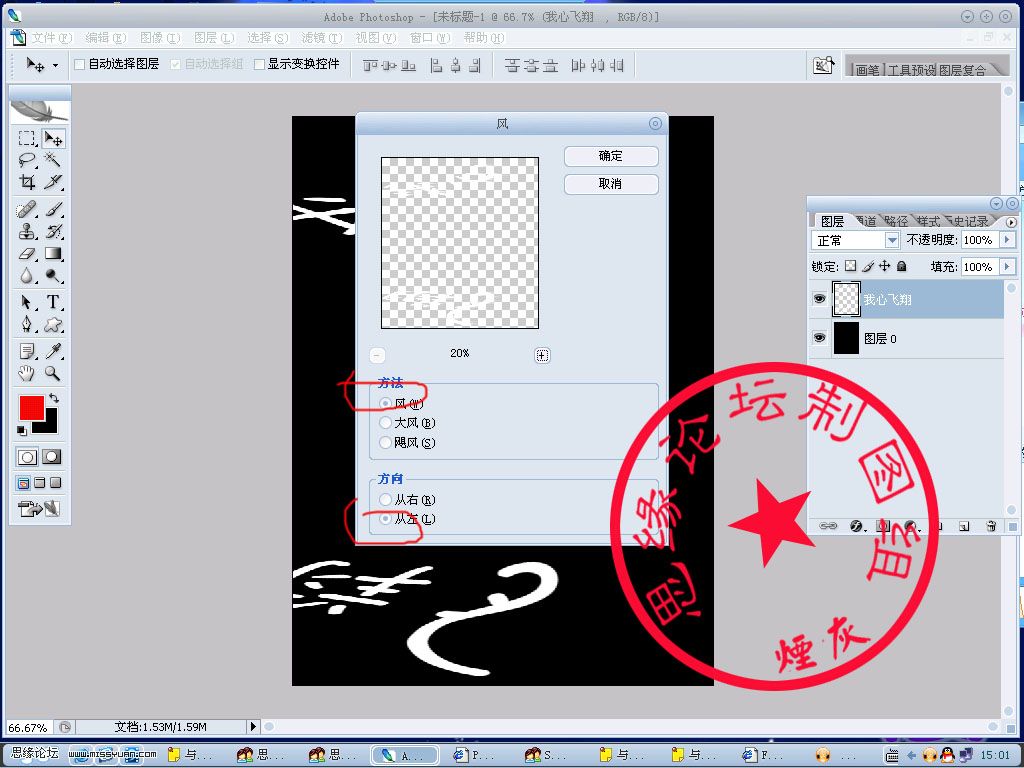
5 头像/旋转画布 90度(逆时针)
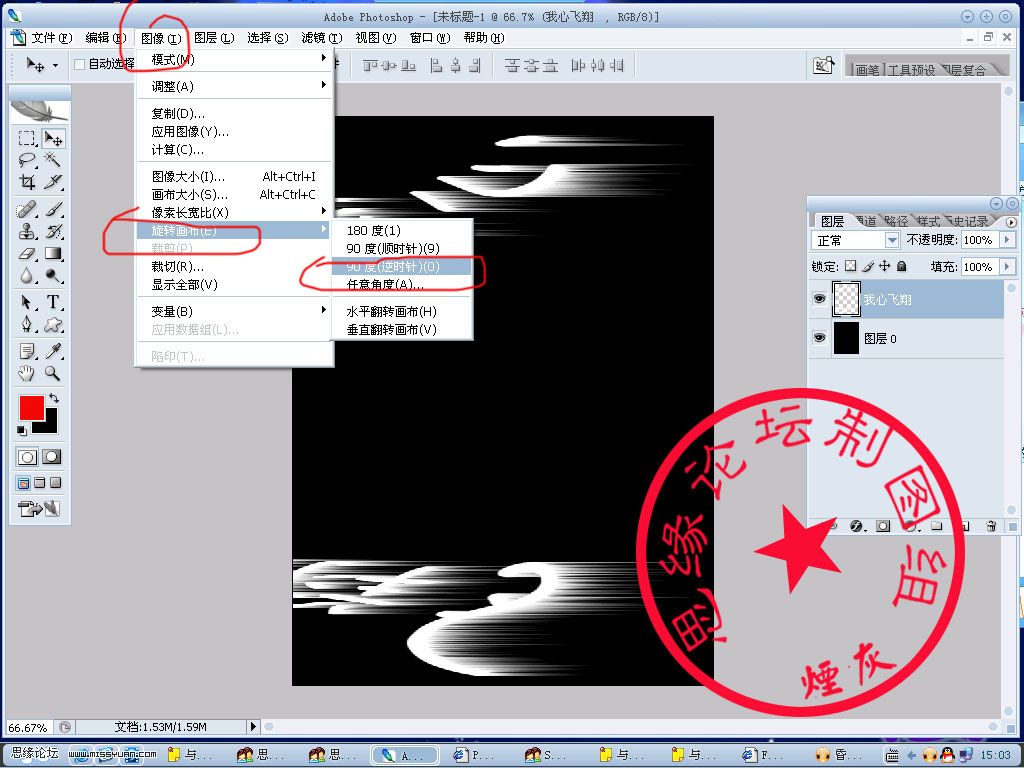
6 滤镜/扭曲/极坐标 平面坐标到极坐标
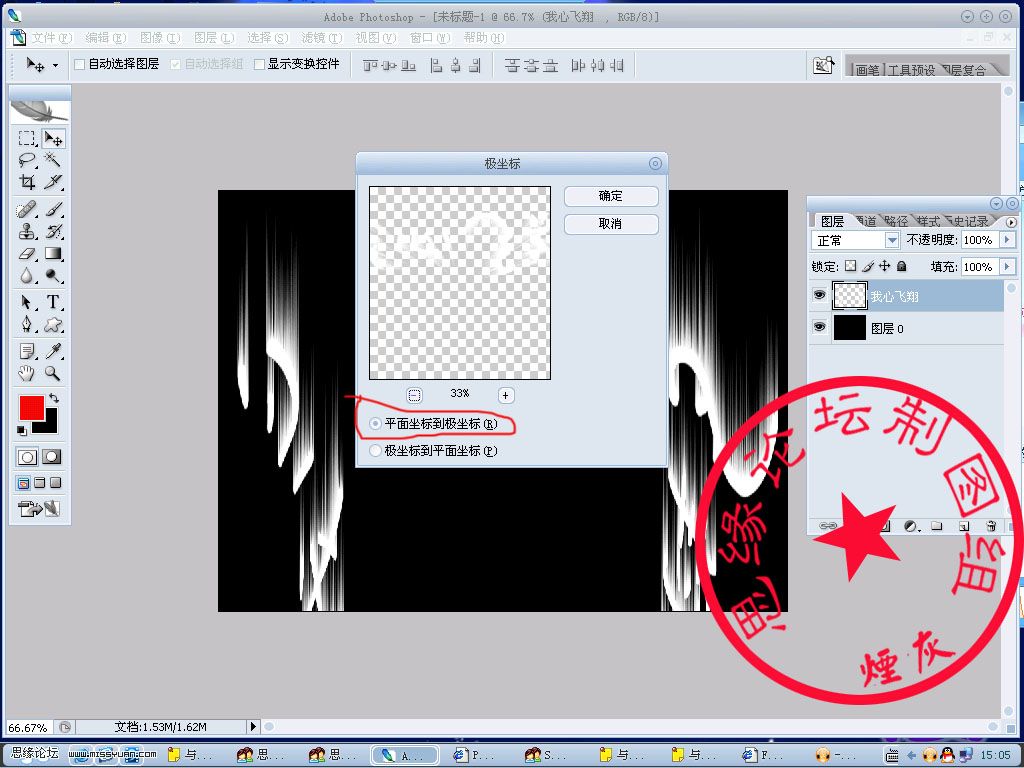
7 新建图层 选择渐变工具~ 按图所示 拉一渐变~(如果要第2种样式效果~不用此比周直接 在字上 使用样式~ 效果自己看)

8 图层/创建剪贴蒙板
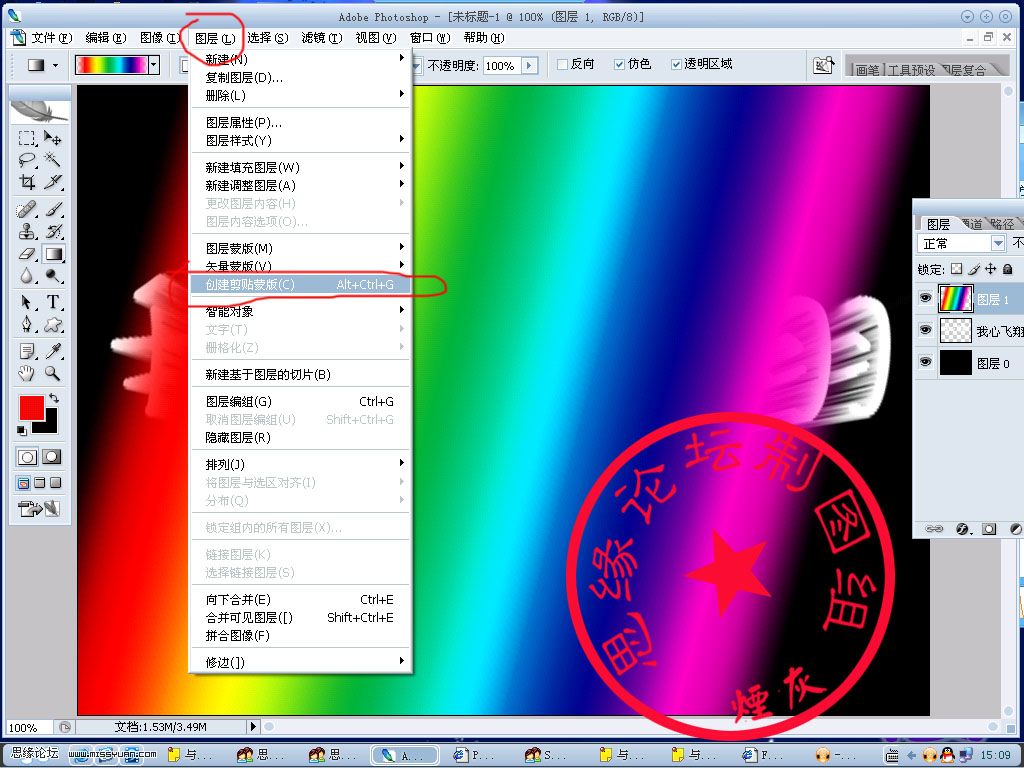
9 完成~~:
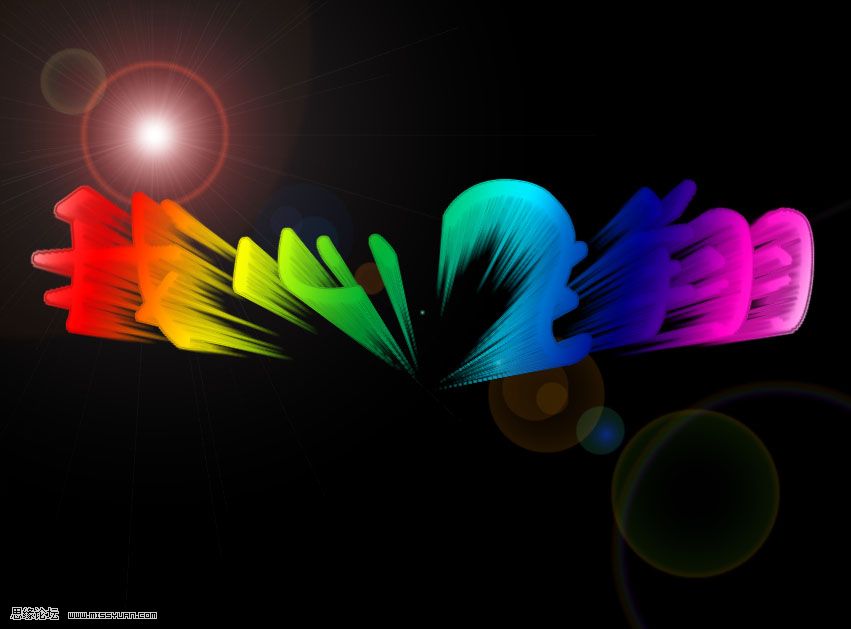
学习 · 提示
相关教程
关注大神微博加入>>
网友求助,请回答!