ps合成舞剑女孩(3)
来源: clivn
作者:ENET
学习:5681人次
其它动态
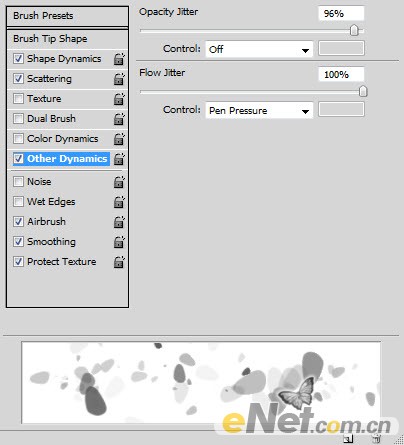
用新建的笔刷,刷出一些花瓣,如下图所示

同样的方法,绘制大的花瓣

4.再来添加其它元素。将玫瑰图片加载到画布中,使用魔棒工具抠选

粘贴到文件,水平翻转,使用“动感模糊”
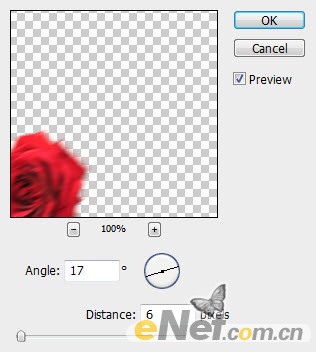
得到如下效果

然后给玫瑰制作飞行轨迹,用云笔刷绘制云,并调出“自用变

学习 · 提示
相关教程
关注大神微博加入>>
网友求助,请回答!







