PS教程设计春天气息立体文字海报(3)
来源:昵图
作者:蝎芝荔 发布
学习:2217人次
12、打开一张小花图
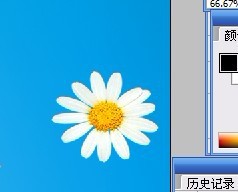



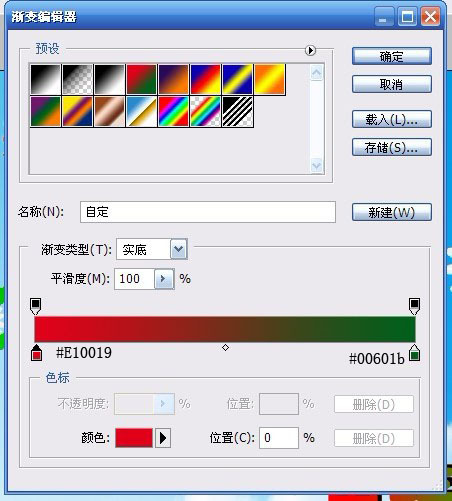


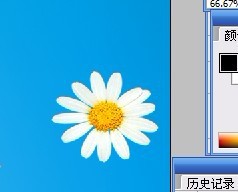
13、复制7个,摆放位置如下:

14、输入“更精彩”字,填充黑色。

15、复制一层,填充渐变

渐变参数如下:
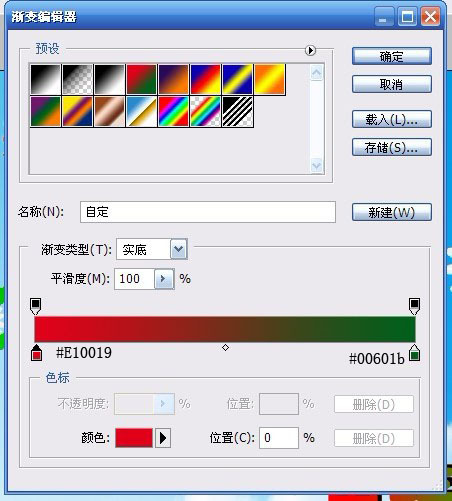
16、加上流星,就ok啦。

嘻嘻,完成了

学习 · 提示
相关教程
关注大神微博加入>>
网友求助,请回答!







